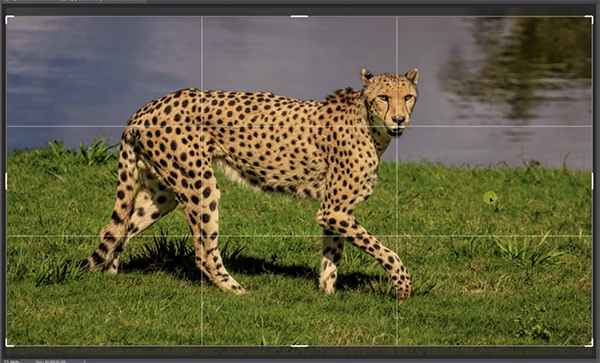Got a New Camera? Change These 4 Settings ASAP (VIDEO)
So you just purchased a new camera and it’s time to undertake the task of configuring it properly to suit your particular style of shooting so you “can grab the most out of the sensor.” As a Shutterbug reader you’ve no doubt done this before and know that the menu contains of myriad of default settings you may want to change.
That’s because camera manufacturers set up cameras without knowing whether you shoot portraits, actions sports, landscapes, or something else. So the default configuration is just a guess designed to achieve pretty good results in a wide variety of situations. If “pretty good” doesn’t sound good enough for you, watch as one of our favorite instructors explains the four settings you should change first, before delving deeper into the menu of your new toy.
Instructor Vlad Manea is a Romanian-born pro now based in Germany. He specializes in tutorials for beginners, and this one is about as basic as it gets. And even if you’ve owned your camera for a while, we suggest that you check the settings you made previously and take advantage of Manea’s advice.

At the top pf Manea’s list is the important consideration of file type, and he says this: “Do yourself a favor and set this to Raw,” instead of sticking with the Jpeg default. He says that doing this will “squeeze the most out of the sensor” and enable the camera to record the maximum amount of information. Raw files also have significant benefits during the image-editing process.
Manea’s second suggestion is based upon his supposition that “you didn’t buy a camera to keep on Auto, so let’s get out of the trap now.” He recommends shooting In Manual or one of the semi-automatic modes like Aperture priority—depending upon your skill level, personal [reference, and the type of photos you shoot most. He discusses three primary attributes and how they combine to create an ideal exposure.
The lesson continues with a discussion of various autofocus modes available, with the goal of helping you determine which one makes the most sense for you. Naturally, when conditions or the subject matter changes it’s a simple matter to make another choice. The two primary considerations involve whether you typically shoot static shots or capture subjects in motion.

The video concludes with White Balance options, and here Manea recommends that beginners start with the Auto setting for reasons he explains. Then as your skills improve you’ll be ready to try other settings that are tailored to specific qualities of light. He notes that when shooting in Raw “you’ll be able to modify White balance without any type of issues.”
This lesson is a good one to bookmark so that you’re ready to go the next time you pull a new camera out of its box. Manea’s instructional YouTube channel is a great source of information—especially for those just starting out. So pay a visit and explore what’s available.
And on a related topic, don’t miss the tutorial we posted earlier, explaining one camera setting that another pro says will enable you to consistently capture perfectly exposed photographs.