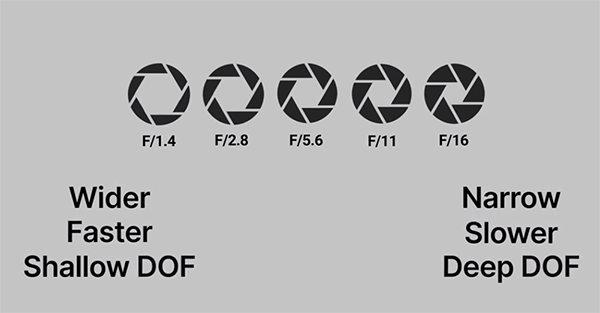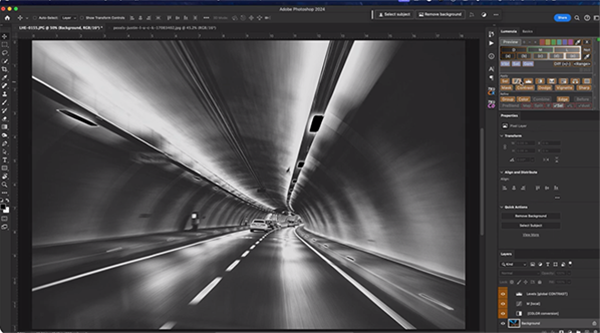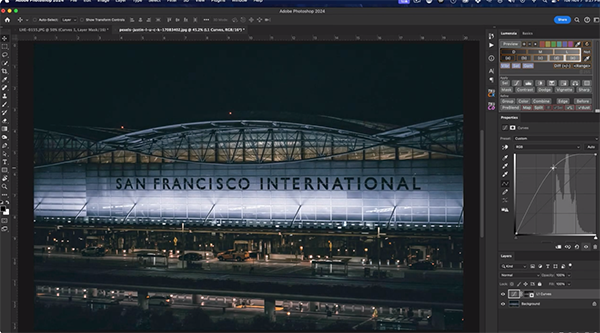Night Photo Editing Secrets: Master Highlights & Shadows (VIDEO)
Nighttime offers a variety opportunities for capturing eye-catching images, whether you’re shooting cityscapes, on the water, or elsewhere outdoors. That’s because scenes that look boring during the day are often transformed into sparkling tableaus once the sun drops below the horizon and the lights come on.
The trick involves arriving at a balanced exposure, without crushed shadows and overexposed highlights, and often a bit of post processing is required to get the light just right. This tutorial from photographer Joe Redski delves into the depths of night and reveals a straightforward method that anyone can accomplish with ease.
Redski’s technique is all about recovering shadow detail while maintaining the allure of the highlights. He guides you through an effective step-by-step approach that involves exposing for highlights in the camera, leaving the rest of an image underexposed. Then he employs a few quick Lightroom tricks to open up the shadows without compromising the brilliance of the highlights.

Redski pulls up a street scene that appears far too dark because he properly exposed for streetlamps, shop lights, and illumination streaming through windows. He explains how to begin by using the correct metering mode and other important camera settings.
The histogram of his demonstration image confirm that the highlights are just right, with the rest of the frame so dark as to be difficult to discern. He then illustrates a quick Lightroom method for achieving the delicate balance between highlights and shadow—thereby transforming a throwaway shot into a keeper.
Redski’s photo has plenty of contrast so he reduces that slightly for the adjustments that follow. Then he carefully opens the shadows, being mindful to retain the nighttime appearance of the photo. He also reduces Clarity and adds some atmospheric haze with the Lightroom’s Dehaze slider to achieve “a softer vibe.”

The next step involves a bit of color grading by adjusting temperature and tint. Now it’s time for a simple Radial filter to guide the viewer’s eyes to what he considers the most import portion within the frame. He also reduces the exposure of the sky and pumps up saturation with Lightroom’s Select Sky feature.
At this point the transformation is almost complete, with just a few other enhancements to complete the job. A quick comparison of Redski’s before/after examples confirm the efficacy of this easy technique.
You can find more shooting and editing tips on Redski’s YouTube channel and in the related tutorial we posted earlier, explaining how to use HDR editing to balance tones in landscape photographs and more.