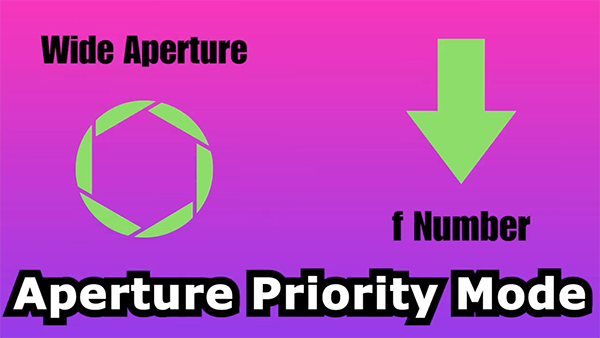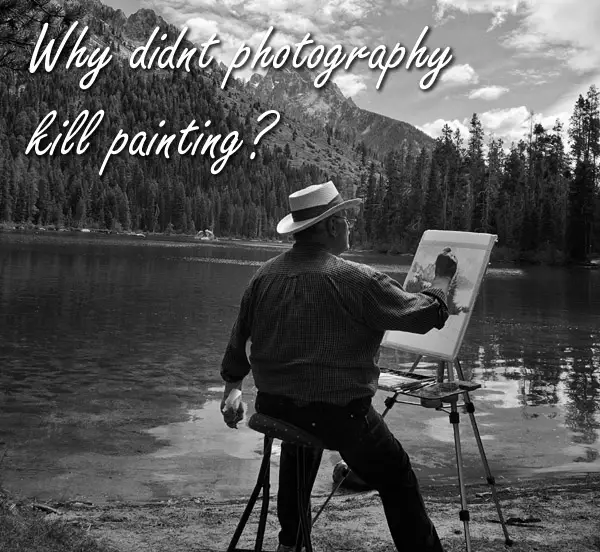Photography and painting have been around for a long time and have created a fascinating tapestry that has mesmerized people for hundreds of years. As the 19th century began, the invention of photography sparked a heated discussion among skeptics, who thought that traditional painting would soon be gone.
They imagined a world in which the perfect accuracy and instant gratification of photos would overshadow the painstaking work of painters, making their favorite art form less well-known. But as the pages of history turned, an amazing story emerged: that of how these two seemingly different types of art were able to live together peacefully and inspire each other.
Photography and painting didn’t compete with each other; instead, they had a fascinating conversation in which each left a permanent mark on the other’s creative journey. This led to a lasting partnership that made art better in ways that no one could have imagined.
How Artists Create Their Work and What Makes Each Painting Special
Timeless Craft: Deliberate Brushstrokes and Imaginative Creation
In the world of painting, the artist’s creative journey begins with a blank canvas, an empty space brimming with potential. With each deliberate brushstroke, a vivid vision takes shape, as the artist carefully selects colors, textures, and techniques to give life to their creation.
Layer by layer, the canvas transforms into a unique masterpiece that becomes a manifestation of the artist’s passion and dedication. The meticulous process of painting enables artists to infuse their emotions, thoughts, and experiences into their work, resulting in a piece that carries a distinctive identity, resonating with viewers on an emotional level.
Photography’s Immediacy: Capturing Moments, Light, and Shadows
On the other hand, photography embraces the art of immediacy, where capturing the perfect moment hinges on split-second timing. A photographer’s keen eye and artistic sensibility come into play as they seek to freeze fleeting moments in time. With a mere click of the camera, they unveil hidden beauty and evoke emotions through candid, unfiltered realities.
Light and shadows dance in harmony, casting captivating images that connect viewers with the essence of the captured moment. Photography’s capacity to capture raw, unposed scenes provides viewers with an unfiltered window into the world, evoking contemplation and empathy…
The Evolution of Photography and Painting: A Look Into the Future
Painters are influenced by photography to try new techniques for realism and freezing fleeting moments, while photographers are influenced by painters to inspire more emotion in their work. The advent of digital technology has democratized photography by making it widely available, and it has also provided painters with innovative new mediums and methods to explore. Photography and painting complement one another well, expanding the expressive possibilities of both mediums.
Depth of Emotion in a Painting
Painting, as an art form, boasts a profound capacity for expression that transcends the boundaries of realism. Brush strokes become a dance of emotions as the artist weaves his thoughts onto the canvas. The tactile quality of the medium allows artists to infuse depth and texture into their creations, conveying meaning beyond the mere representation of objects.
Take, for instance, Vincent van Gogh’s iconic “Starry Night.” The swirling, tumultuous sky and the vibrant, otherworldly colors serve as a visual embodiment of the artist’s inner turmoil and brilliance. Such raw emotional power is something that photography, with all its precision, struggles to replicate.
Painting as a Medium of Subjective Interpretation
One of the wonders of painting lies in its ability to be deeply subjective and open to interpretation. Unlike photography, which captures an objective moment frozen in time, a painting is born from the artist’s unique perspective and emotions. Viewers are invited to embark on a journey of individual interpretation, as they unravel the layers of symbolism and personal meaning concealed within the strokes.
Consider the enigmatic smile of Leonardo da Vinci’s “Mona Lisa.” The painting’s subject exudes an aura of mystique, leaving spectators to wonder about the thoughts and emotions hidden behind her enigmatic expression. The very act of engaging with the painting becomes an intimate, personal experience, establishing an unbreakable connection between the viewer and the artwork.
Painting as an Art Form and Creative Method
Painting is not merely an act of replication; it is a manifestation of creativity and imagination. Artists embark on a journey of discovery, daring to venture into uncharted territories of expression. This process fosters a profound connection between the artist and the artwork, resulting in a piece that bears the soul of its creator.
Unlike photography, where the click of a button freezes a moment in time, painting is a meditative endeavor. Artists invest countless hours, contemplating each stroke, infusing it with intention and thought. The result is a manifestation of dedication and passion, evident in every intricacy and nuance, making each painting a one-of-a-kind masterpiece.
Cultural and Artistic Roots of Modern Western Painting
Throughout history, painting has played a pivotal role in preserving cultural heritage and artistic traditions. Across civilizations and time periods, paintings have acted as windows to the past, allowing us to glimpse the values, beliefs, and aesthetics of bygone eras.
Ancient cave paintings offer us a glimpse into the daily lives and spiritual practices of our ancestors. The Renaissance period birthed masterpieces that continue to inspire and influence artists to this day. From the traditional art of the East to the avant-garde movements of the West, painting has continued to be an integral part of cultural identity and artistic legacy.
Feelings and Impressions Inspired by Gazing at a Painting
Experiencing a painting in person is a sensory journey that can’t be replicated on a digital screen. The texture of the canvas, the play of light on the pigments, and the scale of the artwork contribute to a unique emotional impact. A painting’s physical presence demands attention, inviting viewers to lose themselves in its depths and intricacies.
Take, for example, Claude Monet’s “Water Lilies.” Standing before the vast, immersive artwork, viewers find themselves transported to Monet’s tranquil water garden, immersed in a sea of colors and reflections. It is an experience that transcends the two-dimensional confines of the canvas, stirring emotions and evoking contemplation.
The Complementary Nature of Photography and Painting
Rather than engaging in a rivalry, photography and painting have established a symbiotic relationship, each enriching the other’s artistic landscape. Early photographers drew inspiration from painting techniques to create their compositions, mimicking the play of light and shadow to capture emotion and atmosphere.
Conversely, painting has benefited from the precision and realism that photography offers. Artists have used photographs as references for portraits and landscapes, allowing them to capture fleeting moments and intricate details with newfound accuracy.
Final Thoughts
The relationship between photography and painting is not one of rivalry, but of mutual growth and coexistence. While photography has undeniably revolutionized the art world, painting has stubbornly held onto its significance, owing to its unique qualities of expression, subjectivity, and artistic process. The two art forms dance in harmony, inspiring one another and contributing to the rich tapestry of human creativity.
As we continue to witness the evolution of art, the enduring presence of painting stands as a testament to the human spirit’s boundless capacity for innovation and expression. As long as artists dare to dream and create, both photography and painting will thrive, each contributing its invaluable voice to the ever-changing chorus of artistic expression. Click the following link to learn about aesthetic photography.