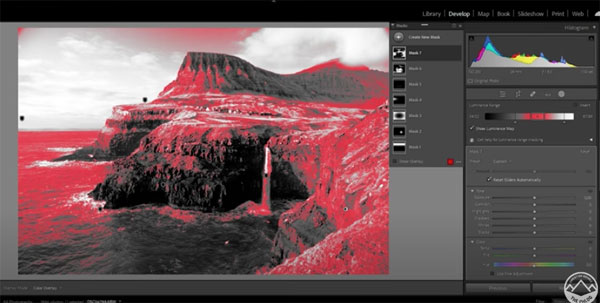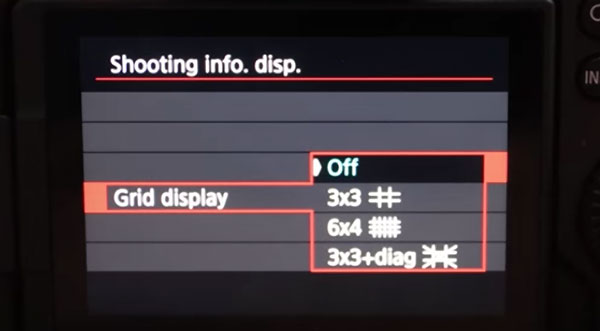LENS FLARE: How to Use it or Lose it for Better Photos (VIDEO)
There was a time when lens flare was considered a negative attribute of photos shot outdoors. Often caused by using a lens with inferior coatings (or no coatings at all), flare can also result from failing to use a lens hood when shooting on sunny days (depending on your position relative to the sun).
These days intentional flare has become popular among some photographers who like the interesting look it gives an image. In the quick tutorial below you’ll learn how to avoid lens flare or use the effect to advantage. The choice is yours.
Florida-based photographer Booray Perry is also an adept instructor, who specializes in short-and-sweet videos that explain common tasks. He’s also popular with Shutterbug readers for his uncommonly humorous approach.

In this eight-minute episode Perry discusses why lens flare occurs, and offers straightforward advice on how to use it or lose it depending upon how you want your photos to appear. As he says, “Lens flare is one of those things that seem really simple. But the more you look at it the more interesting it becomes.”
Perry puts it simply: “Lens flare is light getting into your camera in a way that you don’t usually want it getting in your camera.” That may be the result of shooting at certain angles relative to the sun (especially when not shielding the lens with a hood, your hand, or anything else that’s available (like a hat).
Another cause of flare is shooting directly into the sun. In this case even the best hood is of no value, and lens coatings can be “overwhelmed.” Under these conditions bright light enters the lens and “bounces around” among lens elements with flare being the result.

Bottom line: You have to make a choice—either to embrace (or even accentuate) flare, or take measures to eliminate it. And Perry has some very effective advice for doing one or the other, depending upon your preference and the shooting conditions you encounter.
After watching this quick and helpful lesson, head over to Perry’s popular YouTube channel for more of the same.
And don’t miss the discussion of another lens attribute in an earlier tutorial we posted, explaining how to use bokeh for photos that grab attention.