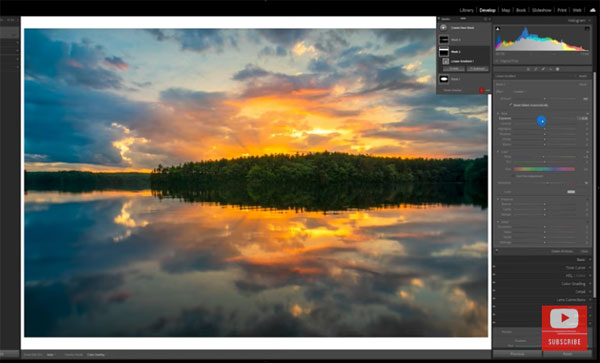Matterport For Short Term & Vacations Rentals
Matterport For Short Term & Vacations Rentals
-
January 31, 2023
-
,
9:25 am -
,
Real Estate

Airbnb and Vrbo are two of the most popular options for booking short-term and vacation stays. Both companies with millions of guests and hosts have become the leading marketplace for vacation rentals. If you are an Airbnb or Vrbo host, then highlighting all the special features and amenities in a property is essential to increasing occupancy rates. According to Matterport, Vrbo listings with a virtual tour increase bookings by up to 14%.
One way to showcase vacation properties to the fullest is using Matterport, a 3D data platform most widely known for its “dollhouse view”. That is because Matterport is revolutionizing the way people search for and book short-term and vacation rentals using its immersive 3D technology. However, its Mattertag Post feature has been a great ally to property owners who have listed their vacation rentals on these platforms.

Using Mattertag Posts allows users to add context to specific areas or objects within a property as well as highlight specific features that may not be visible or easily displayed in photos. Mattertag Posts include a title and text description anchored to a point in your scanned space.
Furthermore, having a Matterport 3D tour will not only elevate your listing but will also set realistic expectations resulting in overall better results for you and a better experience for your guests. With this technology, guests can get a better feel for the property’s layout, size, and amenities, and make a more informed decision when it comes to selecting the right rental for their needs. Further, when expectations match the actual property, reviews will also improve – which is extremely important for vacation rental hosts.
In addition, when using Matterport you can also create guided 3D tours, detailed floor plans, long and short videos and more. You can utilize all of these for different marketing pieces. While high quality photography is still the most important media needed to have a successful Airbnb or Vrbo listing, a Matterport 3D tour will set your listing apart from the rest.

Overall, Matterport is a game-changer for the short-term and vacation rental market. With the most immersive technology on the market, potential renters can now fully explore a vacation property from the comfort of their own homes, while rental owners can rest assured that the person booking knows exactly what to expect.
Both Airbnb and Vrbo hosts have increased their number of guests by providing an early home experience through 3D virtual tours. There is no doubt that matterport is quickly becoming the go-to solution for short-term and vacation rentals, and is revolutionizing the way people search for and book their rentals.
So, if you are a homeowner listed on Airbnb or Vrbo, or other similar sites, do not miss out on this incredible opportunity to boost your business to the next level. If you are in the DFW area or San Antonio, Sharp Frame Media is there to help you transform your home into a 3D virtual reality experience through matterport.
Here are other related topics that might interest you:
Transforming Real Estate Photos with Virtual Staging
Why Every Realtor Needs a Zillow 3D Interactive Floor Plan
Matterport 3D or Zillow 3D Home? Which is right for you!
Sharp Frame Media is a 5-star rated real estate media company servicing Dallas-Fort Worth, San Antonio, and Austin, Texas. Founded in 2017 on values of craftsmanship, service, and partnership. Our #1 priority is customer satisfaction.
Want to Learn More About Sharp Frame Media?
Share this post
The post Matterport For Short Term & Vacations Rentals appeared first on Real Estate Photography in Dallas-Fort Worth.