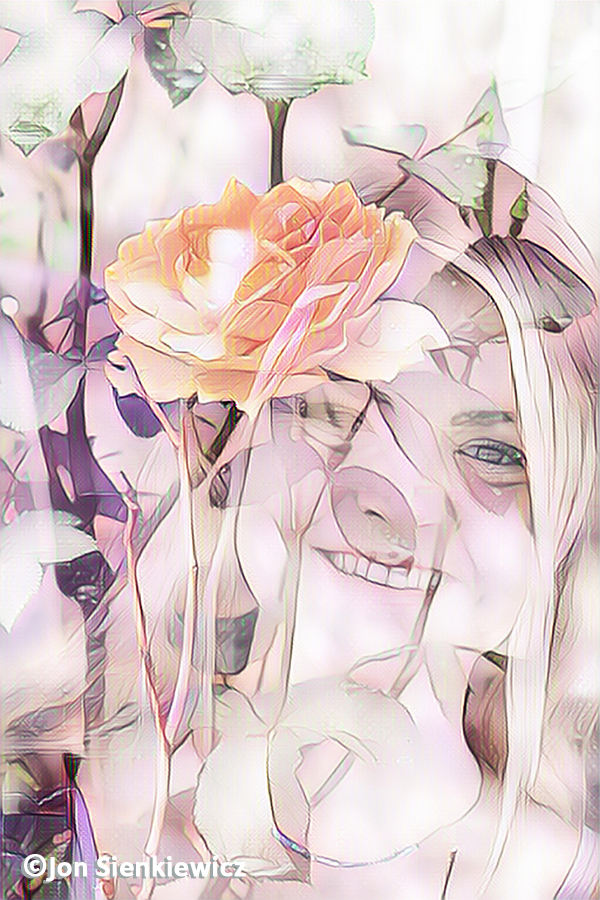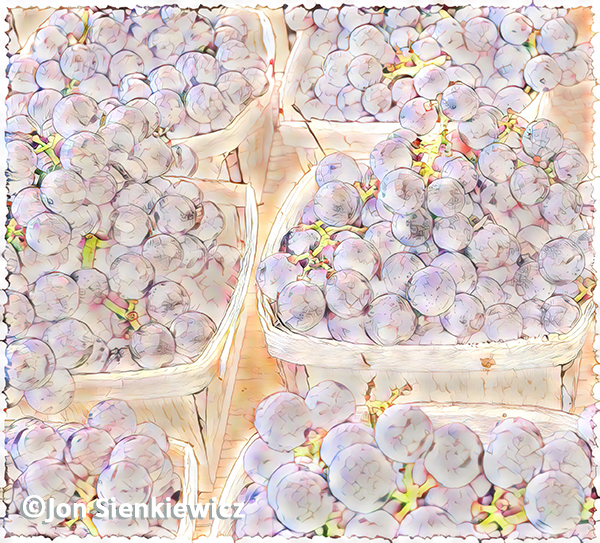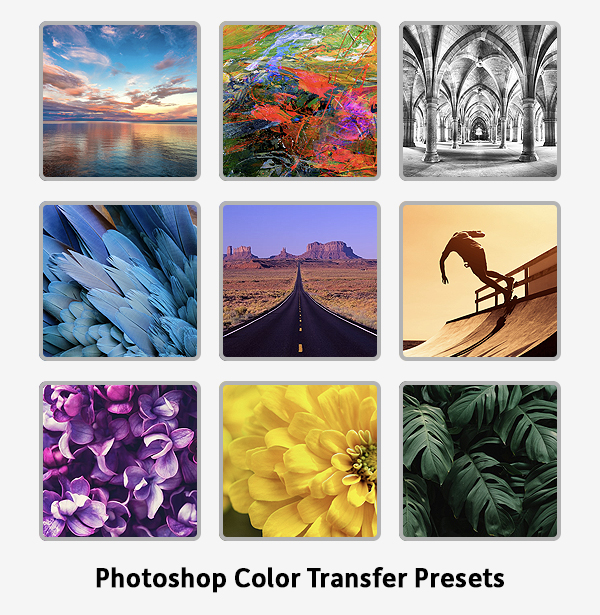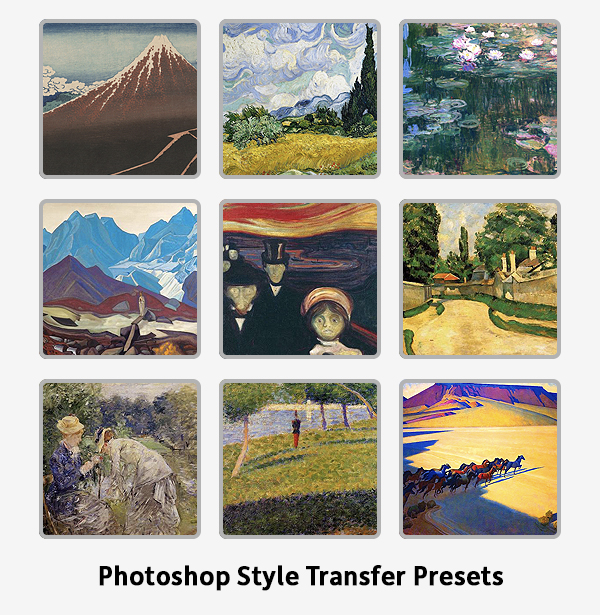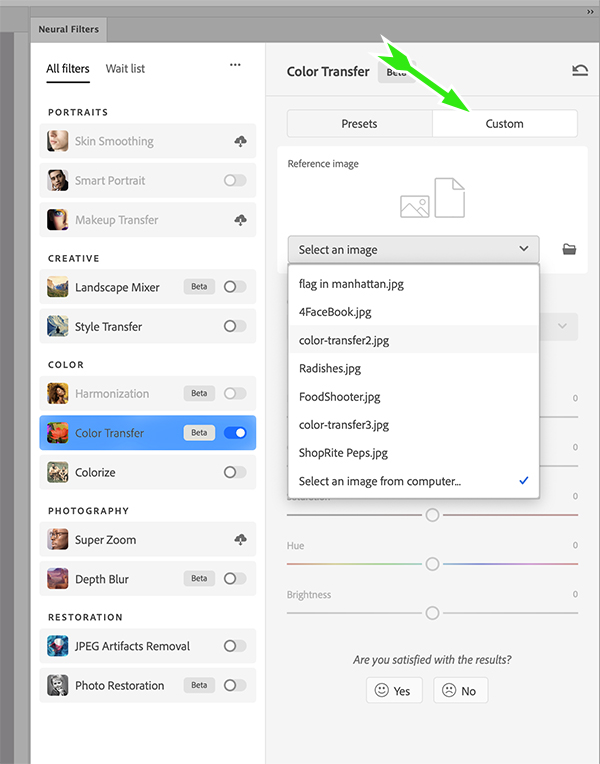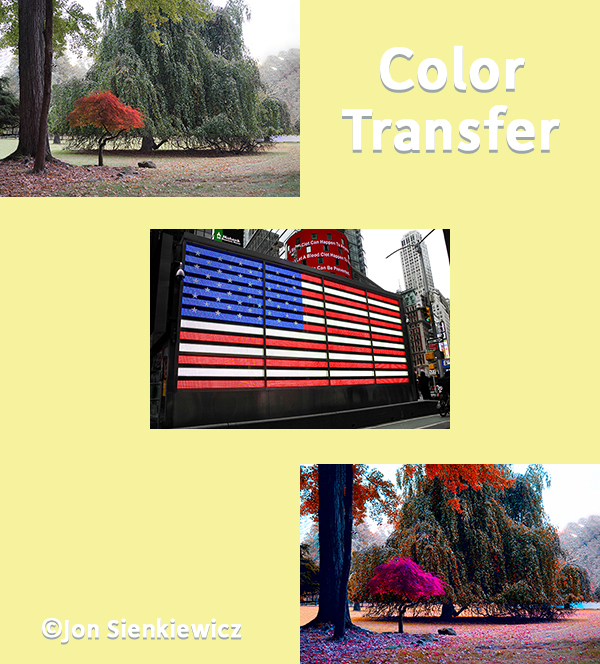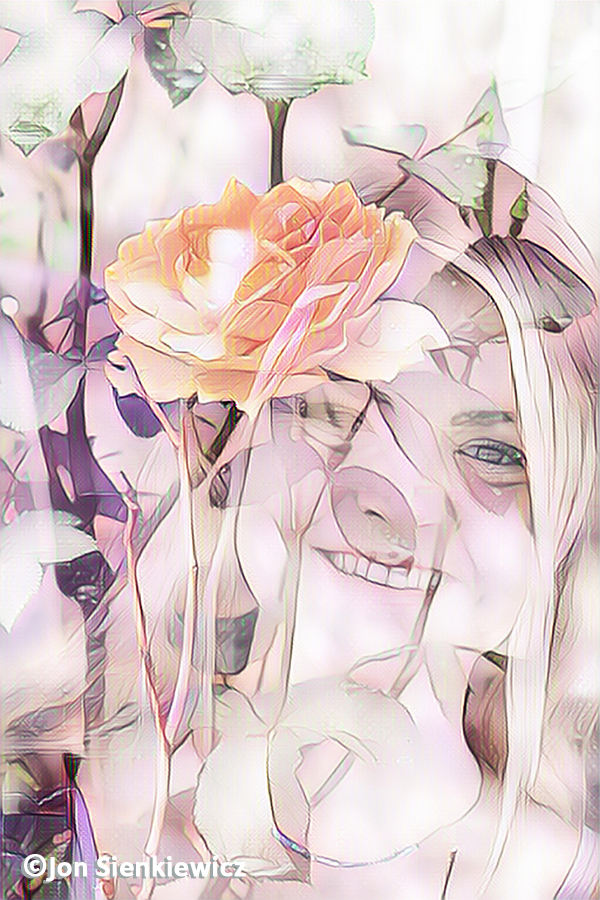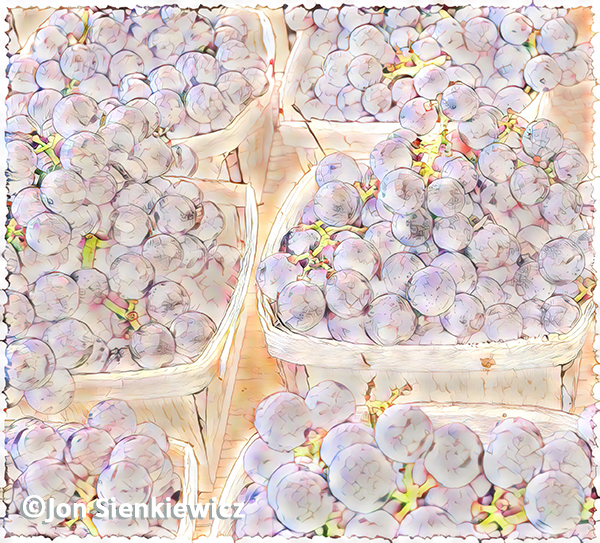Exert your full creative powers when applying these two popular Photoshop Neural Filters. Try it once and you’ll never use the Presets again.
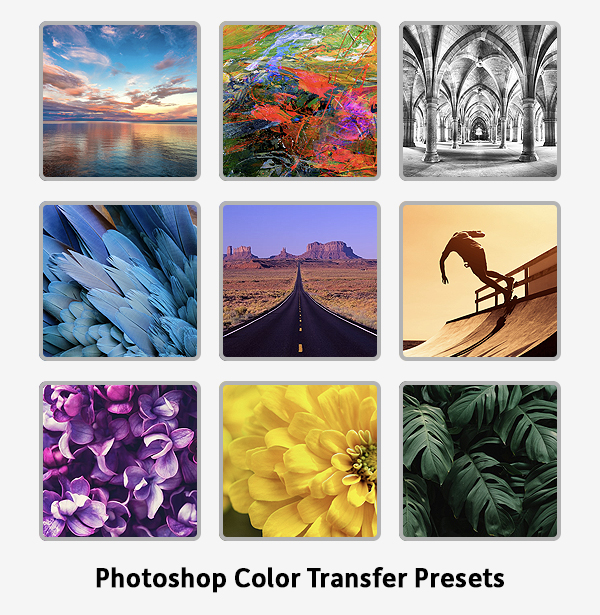
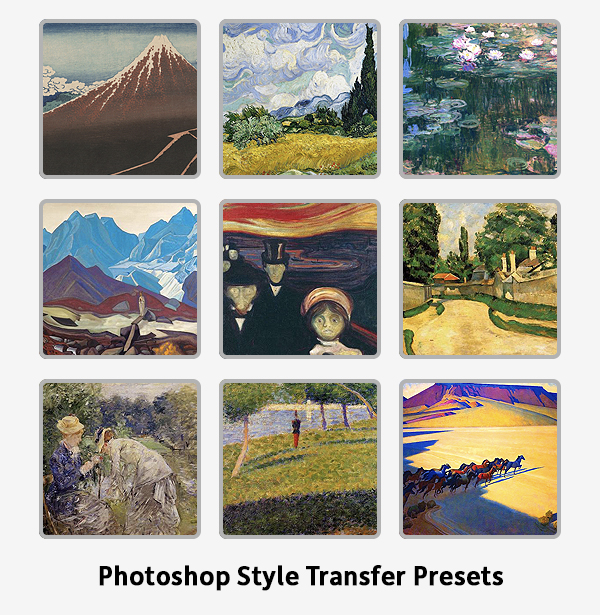
Adobe provides a robust set of Preset images for you to use with my two favorite Photoshop Neural Filters, Style Transfer and Color Transfer. You can appropriate the style or color scheme of the Presets and get remarkable results. But why stop there? Exercise greater creative control by using your own images.
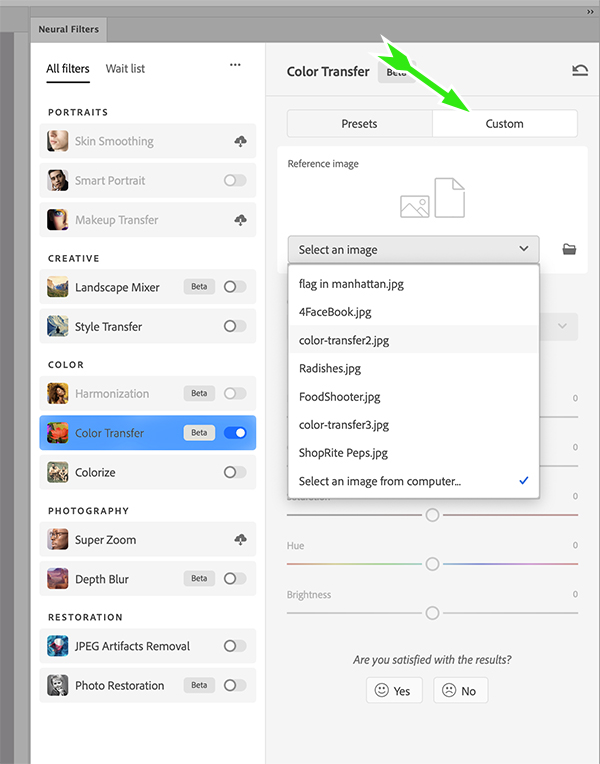
It’s easy. Open the image you want to modify (we’ll call it Original) and an image you wish to borrow style or color scheme from (let’s call it the Transfer Source). Open the Neural Filter panel and select either Style Transfer or Color Transfer. If it’s the first time you’re using the filter you must wait while it downloads. Instead of using the default Presets, click the Custom tab. Open the Select File dropdown menu and make a selection.

When using Style Transfer, use a Transfer Source that you’ve edited fairly heavily—for example, an image that’s been Posterized and modified with the Oil Paint filters. Style Transfer does not transfer composition or other camera techniques; essentially, it apes the editing that you’ve done to the Transfer Source. If you use a normal, unmodified image the transformation is nil.
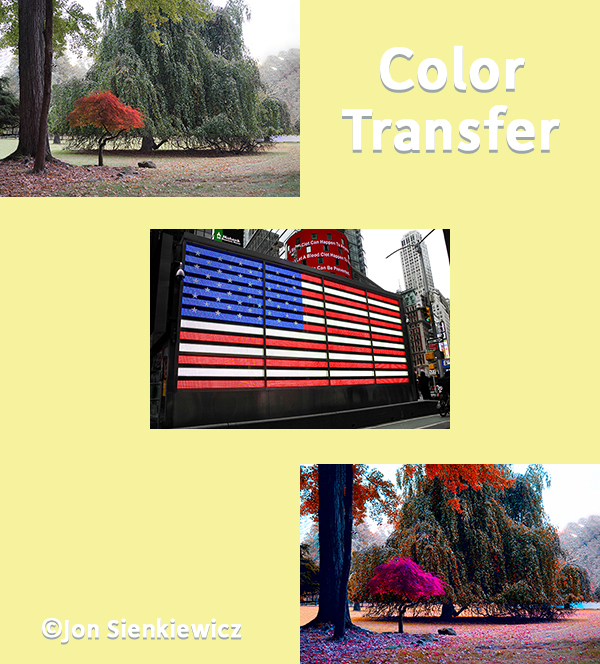
With the Color Transfer neural filter, select a Transfer Source with a limited color range, or one in which two or three colors dominate. Using an image that has a full color palette delivers zero to minimal adjustment.
Note that you can use the same technique with the Landscape Mixer neural filter.
After the initial transformation, experiment with the parameter sliders in the filter panel to adjust filter strength, image saturation, and so forth. Exert your personal creativity.
Below are some examples of Style Transfer and Color Transfer. Which is which should be obvious. In each sequence, the first image is the Original, the second is the Transfer Source and the third is the result of the mashup.
Become a Member of the Shutterbug Community
Register for a free account. Sign up for our newsletter. Spend five minutes (or less) uploading your best shots once every week or so to a Gallery. Potentially become a Photo of the Day winner. Enjoy viewing the fantastic work being done by thousands of photographers all over the world—and add your images to the enduring collection.
—Jon Sienkiewicz