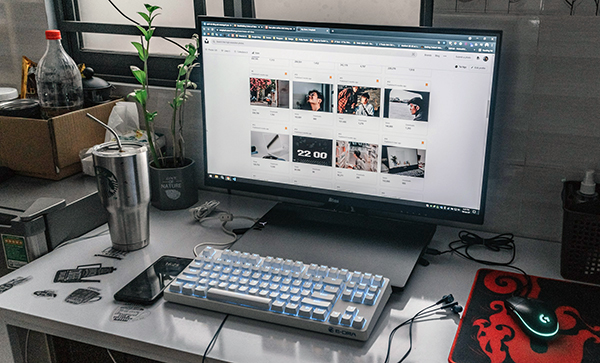Canon compiled ultimate gear lists for five categories of content creators, and they make a compelling 3-minute read. While Canon calls them “kits,” they’re actually detailed recommendations with logical rationale for each ingredient.
The collections are not available in bundled (kit) form and do not have a special price reduction when purchased together. This is why we can’t call them “kits” in the way camera retailers package products.
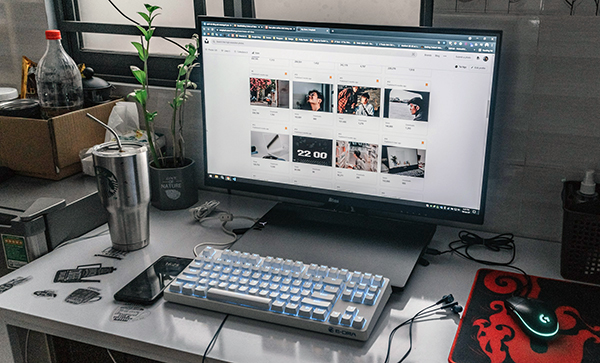
For the sake of full transparency, we hereby report that nearly every word after this paragraph was written by Canon (or their agency) and provided to us by Gabriella Belzer, a public relations professional who clearly has a knack for persuasive language. Shutterbug never cuts and pastes entire press releases, but we made a partial exception in this case because the information herein provides a perspective and depth of subject knowledge we think you’ll enjoy.
The top 5 content creator styles they identify are: Vanlife Vloggers, Social Media Chefs, GRWM creators, Action Junkies and Aesthetic Home Cleaners. Canon claims these kits deliver pro-quality results tailored to each vibe.
Canon’s Ultimate Camera Kits for Top 5 Creators

1. Vanlife Vlogger: Epic Shots on the Open Road
Capture the journey with the Canon EOS R6 Mark II kit, built for rugged adventures and stunning visuals.
Camera: EOS R6 Mark II – Weather-resistant, vari-angle LCD, and EVF for any-light shooting.
Wide Lens: RF14-35mm F4 L IS USM – Sweeping landscapes in crisp detail.
Standard Lens: RF24-105mm F4 L IS USM – Versatile for vlogs or campfire scenes.
Telephoto Lens: RF70-200mm F4 L IS USM – Compact zoom for distant subjects.
Accessory: HG-100TBR Tripod Grip with BR-E1 Remote – Perfect for solo setups.
Why It’s Fire: Shake-free 4K video and compact L-series lenses make every bumpy road look cinematic.

2. Social Media Chef: Mouthwatering Visuals
Whip up drool-worthy content with the Canon EOS R5 Mark II kit, designed for vibrant colors and livestream flair.
Camera: EOS R5 Mark II – 45MP sensor for rich food textures and colors.
Wide Lens: RF16-28mm F2.8 IS STM – Bright for overhead kitchen shots.
Standard Lens: RF28-70mm F2.8 IS STM – Flexible for vlogs and medium shots.
Macro Lens: RF100mm F2.8 L Macro IS USM – Close-ups of garnishes or plating.
Accessory: Canon Live Switcher Mobile App (subscription) – Multi-angle livestreams.
Why It’s Fire: High-res detail and bright f/2.8 lenses capture every sizzle, with the Live Switcher app leveling up streams.

3. GRWM (Get Ready With Me): Flawless Makeup & Fashion
Slay tutorials and outfit transitions with the compact Canon PowerShot V1 kit, perfect for beauty creators.
Camera: PowerShot V1 – 1-inch sensor with skin-smoothing effects for pro-quality video.
Accessory: HG-100TBR Tripod Grip with BR-E1 Remote – Hands-free filming made easy.
Why It’s Fire: Scene Intelligent Auto and fast autofocus deliver stunning indoor results without gear hassle.

4. Action Junkie: Heart-Pounding Stunts*
Catch every thrill with the Canon EOS R6 Mark II kit, built for speed and durability.
Camera: EOS R6 Mark II – High-speed bursts and 4K 120fps for epic slow-mo.
Wide Lens: RF16-28mm F2.8 IS STM – Dynamic wide shots.
Standard Lens: RF28-70mm F2.8 IS STM – Versatile for action vlogs.
Telephoto Lens: RF70-200mm F2.8 L IS USM – Sharp for far-off shots.
Accessories: Speedlite ST-E10, Multiple Speedlite EL-5 – Compact, weather-resistant lighting.
Why It’s Fire: Tough build and bright f/2.8 lenses keep stunts vibrant in any condition.
*Remember: Safety First. Be a Content Creator, not a Casualty.

5. Aesthetic Home Cleaning: Sparkling Spaces
Show off spotless vibes with the lightweight Canon EOS R50 kit, perfect for effortless vlogging.
Camera: EOS R50 – Compact with beginner-friendly controls for crisp content.
Wide Lens: RF-S10-18mm – Captures full rooms in tight spaces.
Standard Lens: RF-S18-150mm – Versatile for vlogs and details.
Accessory: HG-100TBR Tripod Grip with BR-E1 Remote – Easy handheld or hands-free.
Why It’s Fire: Lightweight and wide-angle lenses make filming bright, sharp indoor content a breeze.

So ends Canon’s narration. What do you think? There’s no guarantee that any of this gear will make you a more popular content creator, be we can say with conviction that you won’t be able to blame the equipment if you don’t.
BTW, Canon sells refurbished merchandise on their website. Score the gear you want at a price lower than street.
Want to stay on top of the latest in Content Creation? Join the Shutterbug Community!
Sign up for an account—it’s easy and FREE. Subscribe to our FREE newsletter (find the sign-up form on our homepage) and bookmark Shutterbug as a Favorite on your browser.
Visit our Gallery section and spend five minutes or less uploading your best shots once a week. You might even become a Shutterbug Photo of the Day photographer!
In the Galleries, you’ll see the incredible work of thousands of photographers from around the world. We encourage you to add your own images to our ever-growing collection. It’s an excellent platform to connect with other photographers and share your knowledge and passion for photography.
(If you’re worried that submitting images to the Photo of the Day gallery might be complicated, it’s not. Check out these short 1-2-3 directions.)
—Jon Sienkiewicz