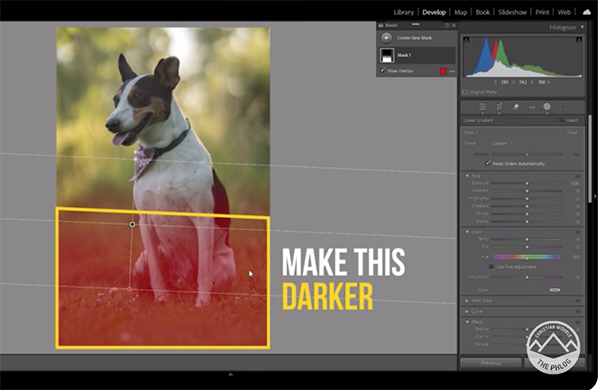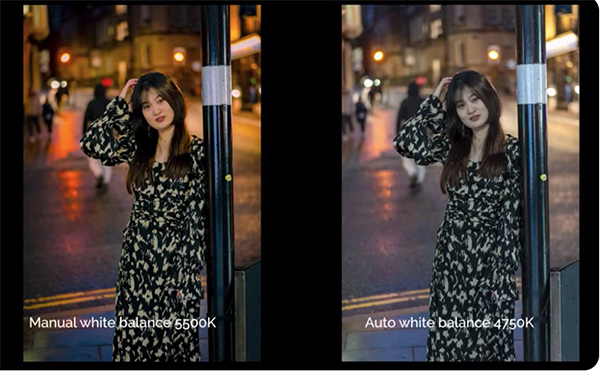7 Common Lightroom Tools You Are Using Wrong (VIDEO)
Today’s enlightening tutorial from British pro James Feaver recounts how much he struggled with post processing when first embarking on his photography journey, and he describes his dismay like this: “I would spend hours and hours editing my photos, wake up the next morning hating what I’ve done, and have to start over.”
It turns out that instructor James Feaver was employing the appropriate tools, but not in the correct way. Today’s comprehensive episode will help you avoid similar grief, by “sharing the top seven editing mistakes made by a lot of photographers (including myself) and explain how you can avoid them yourself.”
Mistake #1 is what Feaver refers to crushing colors. By this he means pushing colors too far and ending up with weird banding issues in an image—regardless if you captured the shot as a Jpeg or Raw file. He illustrates this image-killing problem by zooming in on the Color Mixer tool at which point it’s easy to notice unwanted banding that didn’t appear in the original shot.

Next on the list is falling into the trap of introducing too much clarity. Lightroom’s Clarity slider is a very powerful tool as long as you follow Feaver’s instructions and don’t take a heavy-handed approach when attempting to sharpen a photo. He also reveals an interesting trick for using clarity negatively instead of positively—something he does with most of his edits.
As the lesson proceeds you’ll learn why incorrect adjustments can be worse than doing nothing at all. One good example is what Feaver refers to as “dynamic range doom.” He says this mistake occurs when using the incorrect sliders to affect exposure. As he says, “if you use the wrong slider you can actually decrease dynamic range or introduce too much and cause clipping.”
Feaver describes several other mistakes that will degrade image quality in every photo you process, unless you follow his straightforward suggestions—one of which is the “100 Rule” he recommends that’s as simple as “not using any Lightroom slider to its 100% percent maximum.” Otherwise, bad things start happening in a hurry.

There are three more harmful mistakes and effective solutions remaining, and all seven will greatly improve the Lightroom enhancements you make. So be sure to update your workflow accordingly. Then head over to the instructional Photo Feaver YouTube channel where you’ll find an abundance of shooting and editing advice.
And don’t miss the earlier tutorial we featured with another post-processing expert who demonstrates a time-proven Lightroom technique for rehabilitating weak color tones in flat, boring sunset photographs.