The MOST Powerful Color Tool For Landscape Photo Edits (VIDEO)
One of the greatest challenges when processing dull nature and landscape images is creating an eye-catching effect that retains a believable, realistic look. The solution often rests on the proper use of colors, and this tutorial from the PHLOG Photography YouTube channel demonstrates a foolproof method for getting the job done to perfection.
Instructor Christian Mohrle is an acclaimed German landscape photography pro whose comprehensive tutorials are among the favorites of Shutterbug readers. Today’s episode demonstrates why Mohrle says “Split Toning is Lightroom’s most powerful color-grading tool,” and he explains the simple steps required to use it to advantage.
As with all of Mohrle’s lessons there’s a link beneath the video for downloading his sample image so you can make the adjustments yourself as they’re explained. This is a super contrasty scene with bright highlights in the sky against very deep shadows, so Mohrle begins by quickly merging five shots into an HDR image to help balance the tones.

Mohrle then makes several global adjustments to the resulting “base image” to prepare it for the selective enhancements that follow, beginning by changing the profile from Adobe Color to Adobe Landscape which immediately boosts Saturation. He also increases Exposure, drops Highlight a bit, opens up Shadows to reveal more detail, and uses the Crop tool to fix a slightly skewed horizon.
Other preliminary enhancements include correcting White Balance and Tint, bumping up Vibrance and Texture, and introducing a subtle glow to the top portion of the shot by reducing Clarity and Dehaze. Now it time to target specific areas locally with the use of simple masking that begins with a Color Range Mask over the sky.
Then there’s a Radial Gradient that provides more “punch” to the water in the middle of the frame. Mohrle then moves to Lightroom’s Color Mixer to deal with the fact that “the colors are still kind of strange,” and you’ll see how quickly he resolves this unsightly problem,
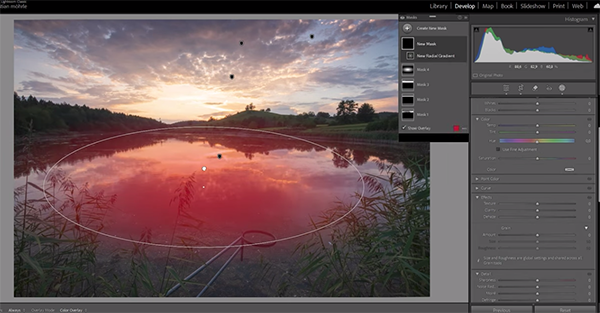
By now the original shot had evolved from weak to good, and it’s time to introduce a Split Toning effect that takes the image all the way to great. Mohrle walks you through all the necessary steps and then he completes the impressive transformation with very careful sharpening.
You can find many more most-processing techniques like this one by paying a visit to the popular PHLOG photography YouTube channel.
And be sure not to miss a tutorial we featured with another accomplished outdoor shooter who demonstrates how to capture spectacular landscape photographs with a smartphone when your “real” camera equipment is resting at home.




