The ULTIMATE Guide to Printing Your Photos (VIDEO)
We spend a lot of time here at Shutterbug explaining techniques for shooting great images and improving them further during the editing process. What we may not do often enough is discuss best practices for output.
Let’s face it: Beautiful framed prints make great gifts for family and friends, and there’s no better way to decorate your home or office with some of your best work. Unfortunately, some photographers get frustrated with the output process because while this task should be rewarding, it can be difficult to get the great results you expect.
All that ends today with the comprehensive guide to printing in the tutorial below. By following the straightforward advice from Utah-based landscape pro Austin James Jackson, you’ll be able to consistently make impressive prints that everyone will admire.

As Jackson says, “One of the most rewarding feelings as a photographer is getting the opportunity to see your work—in person and in real life—printed on paper, metal, canvas, acrylic, or whatever it may be.” His goal for this episode is to reveal everything he knows about achieving great prints—big or small—based on his experience making and selling awesome prints of his images.
He walks you through the effective steps he uses, so you’ll be able to produce high-quality sharp and crisp prints with great color that do justice to the images you shoot. Jackson also explains how he upsizes files in order to create really large prints that demand attention and praise.
Jackson discusses the concept of DPI and provides recommended settings. He also explains the importance of checking the size of photos before sending them to print, and why making a test print or two is a good idea—especially if you’re printing on media you haven’t used before.
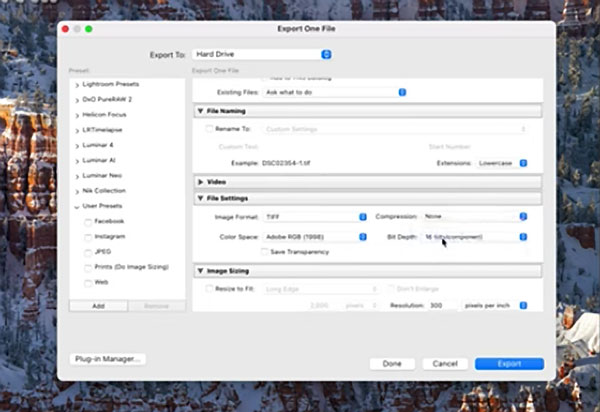
Jackson’s advice on upsizing files is illuminating, as is his discussion of files formats; namely JPEGs vs. TIFFs. So take a close look, and then start pumping out beautiful prints today.
There’s much more to see on Jackson’s YouTube channel, especially for landscape photographers, so be sure to pay a visit.
And for some more helpful tips, check out the tutorial we posted explaining simple camera settings that will minimize image-killing noise in your photographs.





