This Keystroke is MAGIC for Faster, Better Photo Edits (VIDEO)
What if we told you there’s a key on your keyboard that can do a bit of magic in Lightroom? That may sound like a silly claim, but according to a respected pro it’s absolutely true. The tutorial below demonstrates exactly how it works for a variety of important editing tasks.
Stijn Borgers (AKA Sightseeing Stan on YouTube) is a Belgian photographer based in in Germany’s Black Forest. He’s also an adept instructor known for unique photo tips, and today’s episode is a good one.
What we’re talking about here is the Alt key on a PC keyboard (Option key on a Mac) and Borgers says it provides “genius editing” when working in Lightroom. As you’ll see, it does so by revealing hidden functions that will definitely accelerate and improve your workflow.

Borders demonstrates how the Alt/Option key enables you to “do some pro Lightroom editing and discover new tricks.” He also promises that taking advantage of his tips will take your skills to the next level.
The video includes several great productivity tricks, and Borgers begins with Lightroom’s Tone Curve tool that’s super powerful for adjusting the tonal range of an image. The problem is that it can be somewhat “fiddly” when making fine adjustments. However, by holding the magic key while making Tone Curve modifications, the drag speed slows down thereby making fine adjustments less clumsy and more precise.
Borgers explains several other ways that the Alt/Option key works wonders, including how to use it in conjunction with Masking filters, the Linear Gradient filter, and the Brush filter. You’ll also see how this trick simplifies the process when using Lightroom’s Spot Removal and Crop tools.
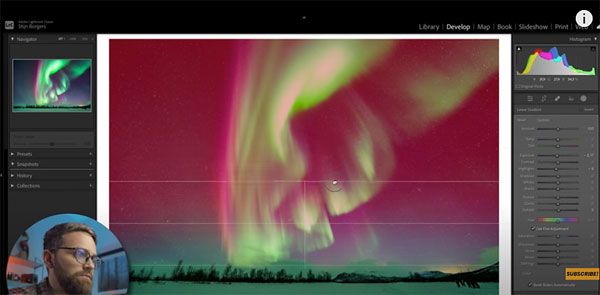
There’s a lot more this magic key can do, from clipping, sharpening, and noise reduction, to controlling post-crop vignetting. So give it a try and put the Alt/Option key in your Lightroom bag of tricks.
After watching the lesson head over to the Sightseeing Stan YouTube channel where there’s much more to learn.
And if you missed Part Four of the popular Lightroom Masterclass we’ve been posting weekly, you can find it here.




