TINY New Edit Feature Makes a HUGE Difference in Your Photos (VIDEO)
Adobe has added a “tiny” new feature to Lightroom and Adobe Camera Raw (ACR) that can make a “huge” difference in every image you edit. Best yet, it only takes five minutes to explain in today’s tutorial from an expert at Photoshop Café.
In fact, instructor Colin Smith says, “this is very first step you should do if you want to get the most of your photo.” So what is this magic bullet? Adobe calls it “Adaptive Profiles.” Unfortunately, many photographers skip this step because they either don’t know it exists or fail to appreciate how helpful it is.
Smith describes why Lightroom Profiles are so important and how the correct choice can make or break the various enhancements you apply. He explains it like this: “A Profile is the way a Raw image is interpreted before any adjustments are made to it.” In short, the best Profile for processing landscape imagery may be counterproductive with other kinds of shots.
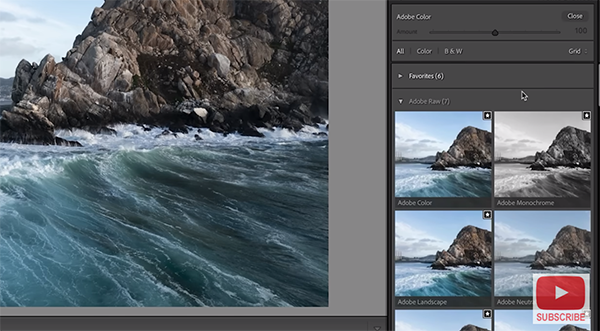
The common practice is to open Lightroom’s Develop module where you’ll see how an image will appear with several different Profiles from Adobe and some camera manufacturers. Smith notes that whatever option you choose “makes a default conversion without analyzing the photo.
This is where Lightroom’s new Adaptive Presets come into play and Smith explains how to apply them to your workflow to “instantly” make photos more appealing. The first step is knowing where to find this new tool, and Smith illustrates where it resides.
The really big deal is why these Adaptive Presets are so much more powerful than the defaults you used in the past, and here’s the answer in a nutshell: Lightroom uses AI to analyze the photo and then applies a custom Profile. Smith provides examples of the better quality you can expect to achieve by taking advantage of this approach.

Bottom Line: Employing the new Adaptive Presets in Lightroom and ACR is a definite no-brainer, so check out this lesson and start using these tools today! There’s much more to learn about post-processing on the Photoshop Café YouTube channel that includes over a thousand instructional videos.
You’ll also want to watch the Lightroom primer we featured recently with another post-processing expert who demonstrates a quick trick that will boost the impact of unimpressive landscape photographs with dull colors.





