Transform BLAND Photos Into WINNERS with a UNIQUE Editing Trick (VIDEO)
Sometimes we come upon a scene that would make am awesome photo—were it not for bland, boring light and ugly distractions in the background. Rather than move on or come back another day the next time this happens, we suggest you watch the tutorial below with a fast and effective edit for making dull images “really POP.”
British photographer Mathew Grimsley hosts an instructional YouTube channel devoted to “straight-to-the point” tutorials on a variety of imaging topics. In today’s episode he demonstrates how to turn a sow’s ear into a silk purse in barely seven minutes.
Grimsley’s straightforward technique combines in-camera HDR with a few adjustments in Lightroom and Photoshop to get the job done. His last step is what Grimsley calls “the cherry on top that will really make this image stand out to the viewer.” Here’s hint: it involves using a phone app to create intentional distortion.
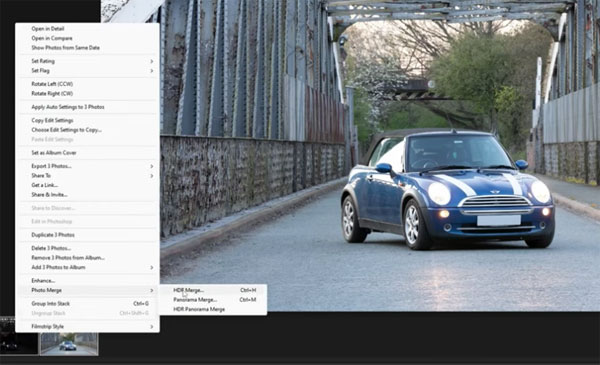
This episode begins with Grimsley explaining how he captured the original shot, just so you’ll appreciate the remarkable transformation that follows. The scene has potential, with a nice car atop an interesting small bridge. But, for the reasons alluded to above, despite good composition, his photo is quite uninspiring.
Grimsley’s method involves taking three images of the scene; one with the exposure recommended by the camera, another that’s somewhat overexposed and a third that is intentionally too dark. All three are imported into Lightroom and the magic begins.
The idea is to combine this trio of photos into one eye-popping image and, as you see, this task is surprising easy to accomplish. With all three images selected, right-click on one of the shots to bring up a window that enables you to first choose Photo Merge and then HDR Merge from the dropdown menus that appear.

Grimsley notes that once you done this, “Lightroom is going to take care of everything itself.” The resulting image is now much improved, but he makes a few basic adjustments in Photoshop to rid the shot of several distracting elements.
All that’s left is what Grimsley calls “the coup de gras” of this impressive technique. You’re likely to be surprised when Grimsley turns to his phone to download an app called Lens Distortion. He then transfers the merged image to his phone.
Grimsley then walks you through the simple step-by-step procedure for transforming the image using the Lens Distortion app. One you’re done it’s a simple matter to transfer the photo back to your computer. The result is an absolutely stunning image.
There’s much more to learn on Grimsley’s instructional YouTube channel, so be sure to take a look. And be sure to check out the tutortial we posted from another image-editing expert, explaining why Local Adjustments can be the key to the best edits possible.




