Welcome to the Wonderful World of Photoshop Filters (VIDEO)
Today’s image-editing tutorial is for those of you who overlook the power of Photoshop filters when processing your work. Whether you’re a beginner or more experience photographer, this comprehensive lesson from the PIX Imperfect YouTube channel will quickly get you up to speed.
Instructor Unmesh Dinda is an internationally acclaimed post-processing expert with almost six million subscribers to his instructional YouTube channel. In this episode explains what filters are, how to use them, and demonstrates simple filters that create incredible effects.
Dinda also explores “the most essential filters for day-to-day editing” and provides real-word examples of how they can significantly enhance an image. He also supplies solutions for problems that may occur when applying filters, so you don’t get hung up with the process. As he explains, “Photoshop alters the image in some shape or form” in a controlled way, depending upon the filter or filters that you employ.

He begins with simple filters like Gaussian Blur and demonstrates how this tool enables you to do things like blurring the background of a portrait photo while keeping the subject’s face in focus. The result is a beautiful effect that makes the subject really stand out. And you can use the simple slider to do much the same with a variety of other types of images.
There are a number of Photoshop filters that work in more complex ways. One example Dinda provides is the use of Photoshop’s Neural filters to restore an old b&w family photo that has a bunch of problems. For this task Dinda selects the Photo Restoration option from the dropdown menu of Neural filters. This filter uses artificial intelligence and quickly removes most the scratches and significantly improves the damaged shot.
Dinda also discusses a variety of third-party filters and plug-ins that you can download and install. He explains where to find them once they’re installed; sometimes these are added to your list of Photoshop’s filters. Just like with the built-in options, third-party filters let you modify the effects they provide.
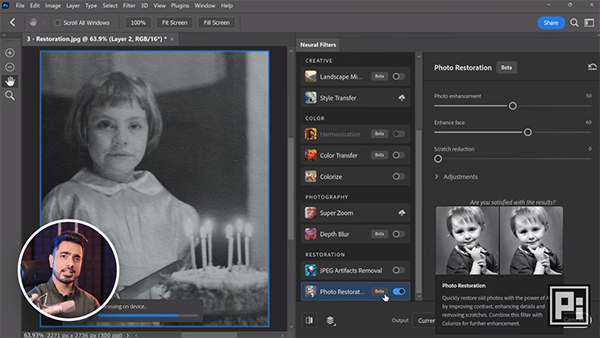
You’ll see what Dinda means by “Repeat Filters,” and learn how resolve problems with filters that don’t work as expected. He also demonstrates how to use a quick dodge-and-burn plugin to balance the exposure of an image, and a Camera Raw Filter that has several powerful options.
Dinda also includes a couple of interesting filter galleries to illustrate the wide variety of options available. One of these is a Liquify Filter that can be used to create interesting special effects. Be sure to watch until the end where Dinda provides a quick recap of the lesson with several more tips and tricks.
Whenever you get stuck while editing an image pay a visit to Dinda’s YouTube channel where you’re likely to find a solution or a better approach.
And don’t miss the helpful tutorial we posted from another post-processing expert, explaining. how to shoot, edit, and create eye-popping panorama photos in Photoshop.





