When AUTO White Balance is the WRONG Choice (VIDEO)
It’s not uncommon for photographers to adopt a “set-it-and-forget it” mentality when configuring their cameras, thereby ending up with photographs that aren’t as good as possible. Whether you call this habit lazy or uninformed, there are times when the choice of a custom setting results in more creative images.
Your camera’s Auto White Balance setting is a prime example. Admit it: how often have you chosen one of the other options instead? Congratulations if you do that frequently and pick a setting that best matches the quality of the light source at hand. Otherwise, pay close attention to the video below from the Photo Genius YouTube channel.
This episode is a follow-up to our earlier post with a basic overview of Color Temperature. That quick video explained the big difference in color values between bright daylight, shade, light from incandescent household lamps, and other forms of illumination—and the significant effect these have on your images.
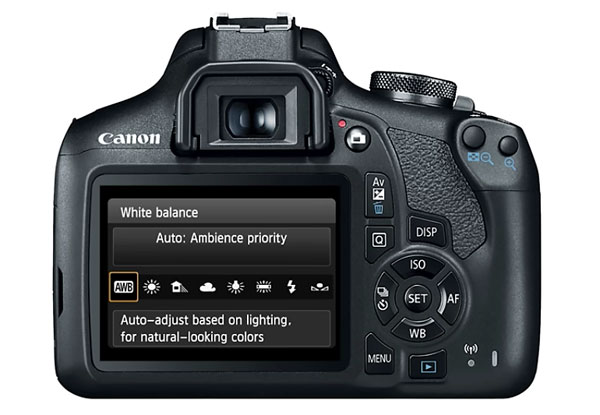
The Auto White Balance setting in many modern cameras does a pretty good job under most situations, but “pretty good” sometimes isn’t good enough. In today’s lesson Australian pro Paul Farris explains the type of conditions under which you’ll achieve much better results by forsaking Auto and choosing another settings instead.
As you’ll see, being more thoughtful in this respect doesn’t involve any complicated calculations; all that’s necessary is the press of a button or a quick trip to your camera’s menu. Just don’t forget it after you set it because the quality of light is ever changing.
It’s even possible to create and add Custom White Balance Settings to many cameras, when the built-in options aren’t quite right for conditions you often encounter. There’s also a link in the description beneath this video for downloading a very helpful White Balance chart.

Be sure to pay a visit to Farris’ YouTube channel, where you’ll find a wide variety of helpful explainers like this one.
And don’t miss the tutorial mentioned above, with a brief overview of Color Temperature and White Balance





