10 Best Bathroom Design Apps and Software (Free + Paid)
There are many different free and paid bathroom design tools out there. Even if you’re into interior design or are a professional designer yourself, picking the right bathroom design software or app is hard.
To help you make your decision, we’ll look at the ten best bathroom design tools on the market.
How To Choose The Best Bathroom Design Tool
If you’re planning to design your dream bathroom, you’ll need the app or software that best suits your needs. However, with so many different options, it can be hard to decide. A good starting point is to consider these factors:
Features
Consider what type of design features you would find the most useful. For instance, some bathroom design tools can only produce 2D bathroom designs, but others use 3D.
Some bathroom design tools give you access to catalogues of customisable items to incorporate into your bathroom layout, while others are far more “DIY.”
Decide which features are important to you, and use these to evaluate the bathroom design tools you’re looking at.
Design project scope
Consider the scope of your project. Do you need the software to design one new bathroom, or do you have many other ideas? If you’re only planning to use it once, then it might be best to choose a free bathroom design tool that’s easy to use.
If interior design is your profession, then you’ll probably want to invest in a paid subscription so that you have access to all of the tools you need.
If you’re working with contractors or builders, you may need to include details in your bathroom plans. Some free versions don’t allow you to include details like material types, measurements, and brand names in your floor plan.
Multiple users
If you’re using the bathroom design software to create your own bathroom, you’ll probably be the only user. However, if you’re creating bathroom designs with colleagues, you’ll need a program that allows multiple users. You may also want to be able to manage the roles and permissions that users have.
Not all bathroom design tools allow multiple-user access. If this feature is important to you, make sure to check before buying or installing the app or software.
Program speed
Many bathroom design tools use up a lot of space on your computer, making both your computer and the program slow. Cloud-based platforms are usually faster as they’re not stored on your computer.
If program speed is an important factor, a cloud-based tool is your best bet.
User-friendliness
Professional designers usually prefer CAD bathroom design software, but this is hard to use. If you’re a beginner, rather choose a program that’s simpler and easier to use.
Price
If you’re a hobbyist who doesn’t plan to use the software often, consider using a free program. Although it will have limited capabilities, a free program is usually enough for simple bathroom ideas.
If you’re a professional, it’ll be worth paying for a subscription to gain access to all the features you’ll need.
Top 10 Bathroom Design Apps & Software
Planner 5D
Planner 5D is the best bathroom design software currently available. You can use it in any browser, and can also be downloaded as a native app for Android, Windows, macOS, and iOS. This means it can be used anywhere but can utilise the full power of your device.
When designing bathrooms, you can use one of Planner 5D’s many templates or start from scratch. Adding walls and other features is simple, and the interface is very intuitive.
When you want to install doors or windows, you select the type you want and drag them into place. They will then fit themselves into the wall.
The most innovative feature of Planner 5D is the ‘Capture Your Room’ option. This allows you to create virtual representations of your bathroom by scanning it with the camera on your phone. You can then edit and customise this in the app.
You can build your designs in both 2D and 3D, making this software versatile. The only slight issue is that you can’t add furniture when in 3D view, but this isn’t much of a problem.
Planner 5D has a free trial version and also two paid versions. The Personal subscription costs £5 a month, billed annually at £59.99, while a commercial subscription costs £10 a month and is billed annually at £119.99.

Foyr Neo
One of the standout features of Foyr Neo is its full, end-to-end design workflow. This makes it quick and easy to create bathroom design ideas and then showcase them.
The program gives you access to lots of room layouts, colour palettes, and floor plans. Foyr Neo can also render your designs in both 2D and 3D. Foyr Neo works on all browsers, which makes it straightforward to share your designs with others.
You can send links to your bathroom floor plans via email or text, including decor, colour schemes, furniture and bathroom fixtures, making the program a good choice for collaborative projects.
As it’s easy to use, it’s ideal for both professional designers and beginners. There are many alternative design features for you to choose from, which help you to come up with unique bathroom designs.
The cloud-based software is good for saving space, but it does mean it lacks the power of a native app.
Foyr Neo is available as a 14-day free demo version so that you can see if it’s right for you. There are also three paid versions to choose from: Basic, Standard, and Premium.
The Basic version costs £39 a month, the Standard version costs £49 a month, and the Premium version costs £89 a month.

RoomSketcher
RoomSketcher is another free program that works on any browser. It has many advanced features and plenty of tools for a free program, making it stand out from many other free options.
This bathroom design software allows you to create your designs in 2D. You can apply textures and finishes, add colour, and then view it in photorealistic 3D. However, many designers prefer to design a floor plan in 3D, and RoomSketcher doesn’t have this capability.
It may be a good all-rounder, but professionals will probably want to look elsewhere.
You can use RoomSketcher for free on your tablet, Mac, or PC.
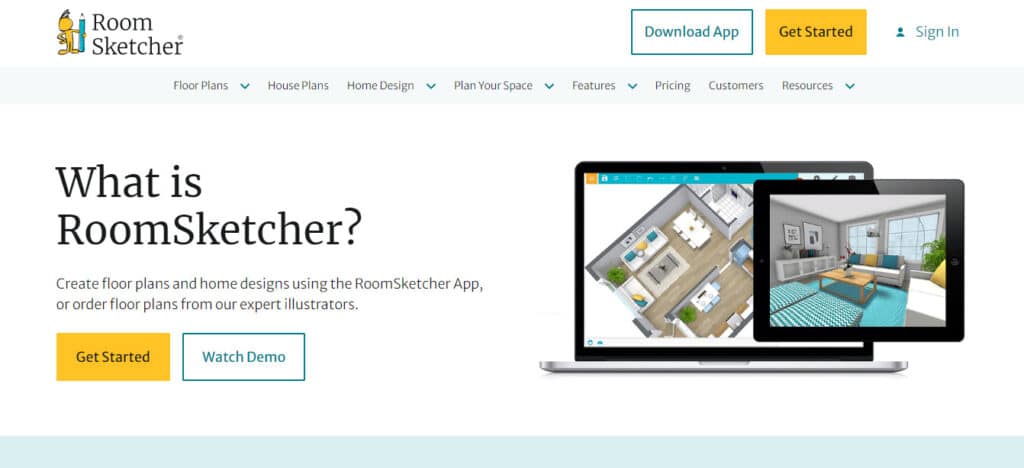
Tile 3D Bathroom Designs
Tile 3D Bathroom Designs is a useful software for creating bathroom design ideas and tile pattern layouts. It allows you to view your designs from realistic perspectives and to produce functioning drawings.
It also has a handy feature called ’tile cover calculation. You can use this to quickly calculate how many tiles you’ll need for your bathroom design. This is a helpful tool that saves you a lot of planning time.
There is a free trial version available, and many paid tiers. For pricing information, visit the company’s website for its complete pricing plan.
Homestyler
Homestyler is a great interior design and bathroom design software. The main downside is that it only works on iPads and iPhones, but it’s ideal for remodelling projects, and you can take snapshots of your bathroom and then edit your designs.
It gives you access to many items and accessories, such as bathroom storage units which you can use in your layouts.
The best feature of Homestyler is that you can take ideas from Pinterest, Instagram, and Houzz and then duplicate them. You can then scale the items in these concepts and see if they fit into your layouts.
The basic version of Homestyler is free, but it also has affordable paid options. The Pro version is £4.50 a month, the Master version is £8.99 a month, and the Team License version has custom prices.
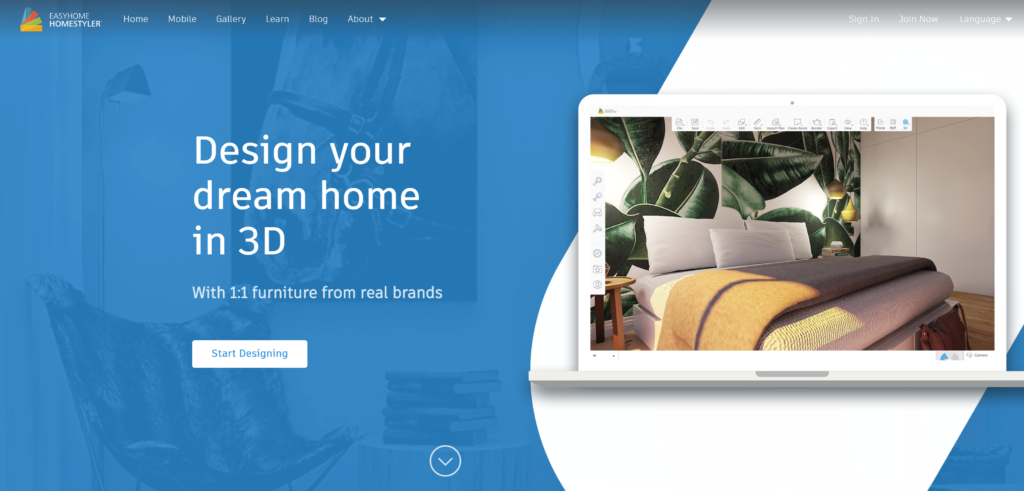
Easy Planner 3D
Easy Planner 3D is free but still gives you access to great features to design your ideal bathroom. Your designs are created in 2D, and you can choose from one of their many templates.
Once you’ve built your design, you can then convert it into 3D to view it. Easy Planner 3D’s extensive content library includes nice finishes, countertops, tiles, and bathroom fixtures.
If you want to save your designs, you must register for a user account. Considering the program is completely free, it’s worth doing so.
Space Designer 3D
Space Designer 3D is a cloud-based software that doesn’t need to be downloaded. It’s user-friendly and allows you to produce 2D and 3D bathroom designs.
Its impressive material library has more than 1,500 furniture options to choose from. To add items to your bathroom design, drag and drop them into place.
There’s a free trial option, and three paid versions. The Casual subscription costs £8.99 a month, the Regular subscription costs £52.99 a month, and the Team subscription is £210 a month.

SmartDraw
SmartDraw is a versatile program that allows you to create many unique layouts and plans. It comes with hundreds of templates to choose from and even includes tutorials.
You can customise the templates online or make your own designs from scratch. The program can also be easily linked to other programs like Powerpoint, Excel, Word, and Dropbox. This allows you to share your designs with clients and colleagues.
An Individual subscription costs £8.99 a month which is billed yearly. The Team version costs £5 a month per user, billed yearly. A Site subscription gives your entire organisation access to SmartDraw and costs £2,995 a year.
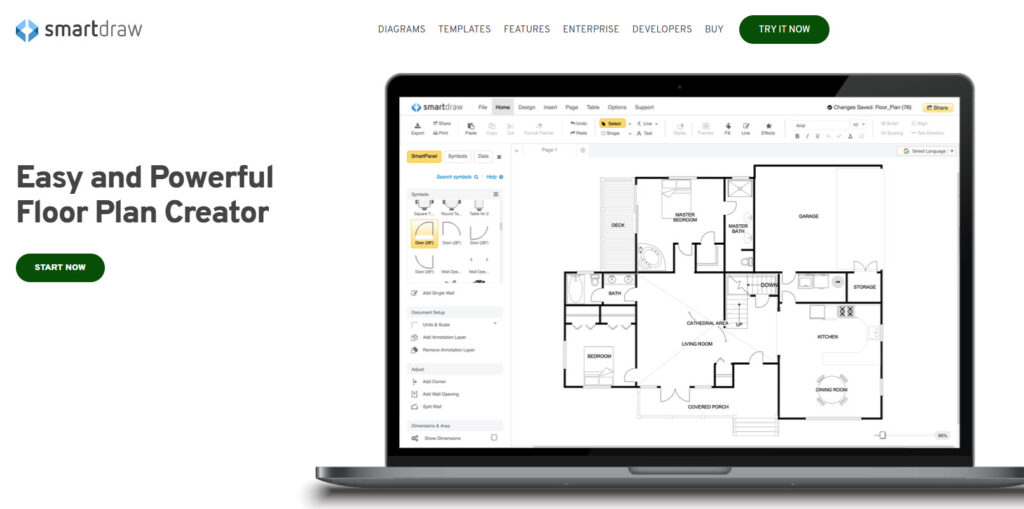
Room To Do
Room To Do is a relatively basic cloud-based program. It allows you to produce 2D and 3D drawings and then use its ‘walk view’ feature to view them virtually.
Its drawing tools are easy to use even when creating complicated drawings. It also gives you access to various material finishes such as wood, ceramic tiles, stone, carpets, and wallpaper.
A one-month subscription costs £8.99, a six-month subscription costs £17.99, and a 12-month subscription costs £27 a month.
FAQs
Is there a name for someone who designs bathrooms?
There is no specific name for a person who designs bathrooms. Interior designers are trained to design any room in your house, including bathrooms. By using bathroom design software, you can design your own bathroom!
Can I import pictures into Planner 5D?
Yes, it’s very easy to import pictures into Planner 5D. To do so, click on the ‘object’ option, then click ‘painting brush’, and then click the ‘upload’ button. You can now choose which picture you want to upload.
Do I need an account to save designs in Planner 5D?
If you’re using the free version of Planner 5D, you can only save your work if you sign up for an account. Once you have an account, your designs will be saved automatically.




