3 Ways to Change the Color of Objects in a Photo (VIDEO)
There are numerous reasons you may want to adjust or change the color of objects in your images. Maybe a model’s dress clashes with the background, or perhaps you’re shooting seascapes at golden Hour and the warm light biases the tones of the water. The list is almost endless.
Today you’ll learn three ways to achieve natural looking color modifications in less than 10 minutes. Prior to the latest update to Lightroom, the easiest way to get the job done was with Lightroom’s Hue and Saturation slider adjustments, and you’ll learn how that works. But now there are more powerful methods for changing the color of anything.
Instructor Anthony Gugliotta is a Canadian photographer with a background in architecture who says the simple method mentioned above is still a viable option for making colors pop, or simply getting rid of annoying colors. These sliders are found inside of Lightroom under masking, and adjustments are not only simple but quite effective.

With this first approach you go the Lightroom’s HSL panel, grab the Color Picker, and click and drag on the portion of the image you want to change. The Hue/Saturation sliders do the rest, but, as you’ll see, there are limitations on what can be achieved.
Gugliotta spends more time describing the two techniques he prefers, one using Lightroom’s most up-to-date masking tools and another employing a brand-new feature that he says, “gives you even more power when selectively adjusting the colors inside your photos.”
The second method involves masking and local adjustments and Gugliotti demonstrates how it works by changing the color of a car. When you open the Masks panel, you’ll notice a number of options. For this task Gugliotta selects Brush because the car is so well defined, and quickly paints over the car to create the mask. Then he returns to the Hue slider and drags in in either direction until he sees a color he likes.
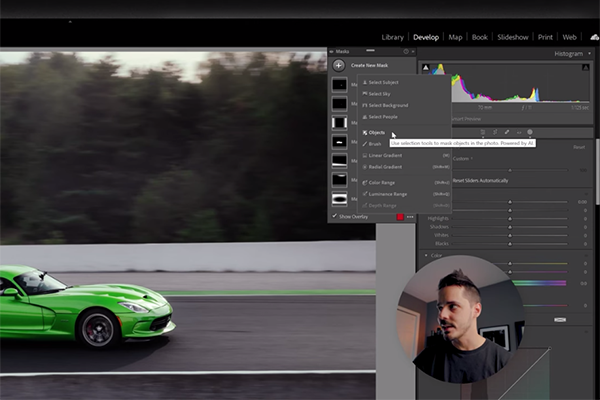
Gugliotta introduces his third method with a question: “What if the object you’re trying to change the color of has no color to begin with?” He uses the example of a friend’s plain gray jacket to demonstrate the power of this technique. And after he’s made the transition from gray to yellow, he demonstrates how to fine-tune the colors in your photos.
There’s much more to learn about shooting and editing on Gugliotta’s instructional YouTube, so be sure to take a look at your convenience.
And don’t miss the Lightroom tutorial we posted from another expert recently, with an easy four-minute hack that will transform your photo-editing workflow.




