Adobe Updates Photoshop Elements & Premier Elements with Emphasis on Adobe Sensei AI
The 2024 editions of Photoshop Elements and Premier Elements leverage Adobe Sensei AI-powered features and gain additional automated one-click creative edit options plus slick new GUIs. The corresponding web companion apps have also been enhanced. Here’s a summary of what’s new.
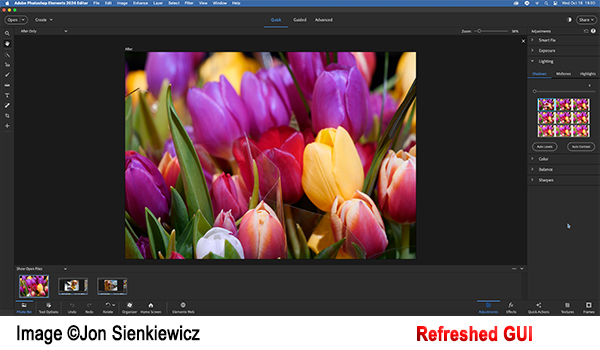
Adobe Photoshop Elements 2024 & Premier Elements 2024
New GUI
Both editors sport new GUIs that benefit from new fonts, icons, buttons, and colors. Additionally, users can now select Dark Mode, the #1 user-requested feature according to Adobe.
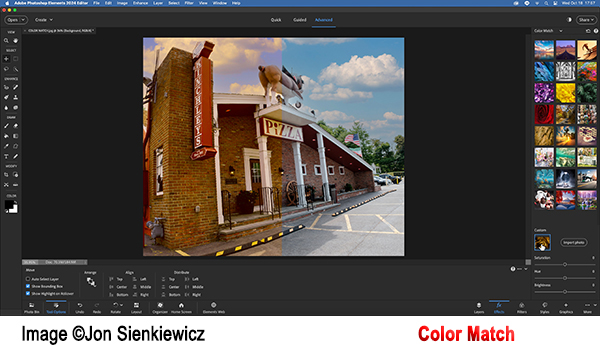
Match Color
A feature well known to Photoshop users familiar with Neural Filters, Photoshop Elements and Premier Elements now offer Match Color. You can borrow the color scheme from one of the preloaded images or your own photo (or video) and apply it to the image (or video) you’re editing.
Automatically Select Sky or Background
Borrowing this popular feature from regular Photoshop, users can select one area or completely swap the sky with a single click.
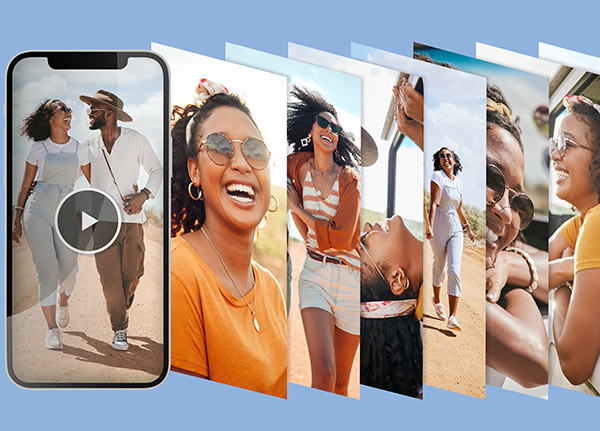
Photo Reels & Highlight Reels
Photoshop Elements can collect the essence from a set of image files and compile a professional-looking Photo Reel. Similarly, Premier Elements can automatically create Highlight Reels using the best cuts from you video files.
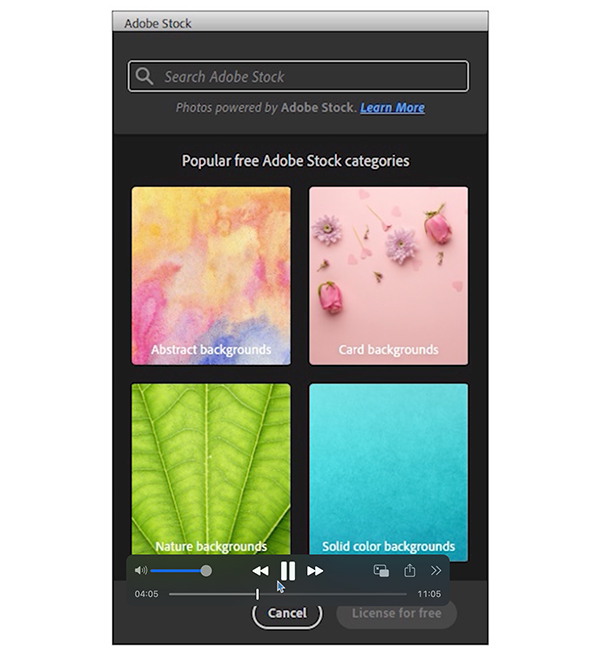
Access to Adobe Stock Images — at No Charge
Photoshop Elements can access thousands of beautiful stock photos without leaving the PSE GUI. Not the entire Adobe Stock library, of course.
More Guided Edits
There are now 88 Guided Edits to help you learn the details of editing while performing creative transformations. Guided Edits are one of the hallmarks of the Elements series. User can learn while they express themselves and eventually progress to more advanced editing.

Stylized Text Simplified
Popular on social posts, options for stylized text have been expanded and made easier to implement.
Replace Background Guided Edit
Self-explanatory.
Enhanced Audio Effects
Adobe Premier Elements now offers more effects including Reverb, Vocal Enhancer, and DeHummer.
New Graphics
Add not-found-in-nature graphics in Premier Elements.
Quick Actions
Popular one-click edits have been consolidated and the menu is more navigable so you can remove backgrounds, smooth skin, dehaze or colorize an image, for instance, with one mouse click.

Remove JPEG Artifacts
Another feature found in Photoshop’s Neural Filters, you can make compressed images ready for primetime with the new JPEG Artifacts Removal function.
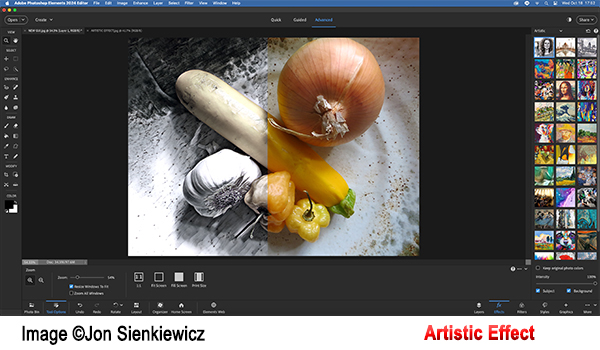
Artistic Effect
Drawing on the Neural Filters once more, users can make this images ape the appearance of famous works or art tyles.
Web Companion Apps
Still marked “beta” and available in English only, the following new functions have been added to the web companion apps: Add Creative Overlays; fast photo fixes (fix white balance, remove backgrounds, for example) with one-click Quick Actions; Auto-sync photos and videos across the Elements Organizer and the web and mobile companion apps.
System Requirements
For updated system requirements, visit this page at Adobe.com. Note that Windows 7 and 8.1 are not supported. For Macs, macOS 12 or macOS 13 (13.4 or later) is required.
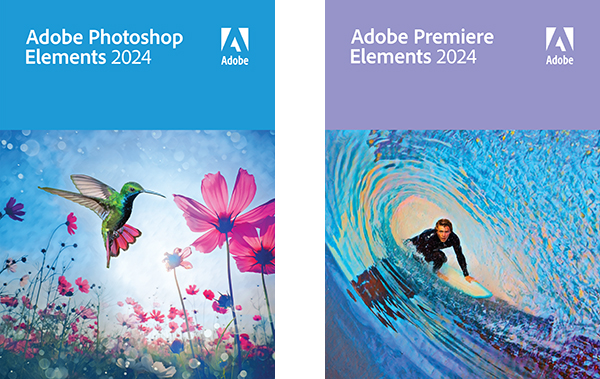
Pricing, Availability and Perpetuity
Prices of Adobe Photoshop Elements 2024 and Premier Elements 2024 are the same as the 2023 versions. It’s a one-time purchase, not a subscription plan. Full version of either is $99.99 and upgrade price for either is $79.99. As previously, you can buy both apps bundled for $149.99 (full) or $119.99 (upgrade) — a significant savings.
Become a Member of the Shutterbug Community
Register for a free account. Sign up for our newsletter. Spend five minutes (or less) uploading your best shots once every week or so. Potentially become a Shutterbug Photo of the Day winner. Enjoy viewing the fantastic work being done by thousands of photographers all over the world—and add your images to the enduring collection.
—Jon Sienkiewicz





