Zoner Photo Studio X Expands Creative Photography
Photographers—pros and amateurs alike—are in constant pursuit of maximum creative expression, streamlined workflow, and more time to spend creating and less time fidgeting with back-office chores. Zoner Photo Studio X is the passport to do all of this and much more. The incredible power and flexibility of ZPS X are outshined only by its seemingly endless creative prowess.
Here’s the inside look and a small gallery of creative interpretations of an image anyone could capture, even with a smartphone.
Quick Overview of ZPS X
Zoner Photo Studio X is the only editor you need to import, organize, quick edit, advanced edit and print your photos, and edit video. An affordable alternative to Lightroom and Photoshop, ZPS X has been downloaded more than 10,000,000 times. That number is about 14% higher than the entire population of all five boroughs of New York City.
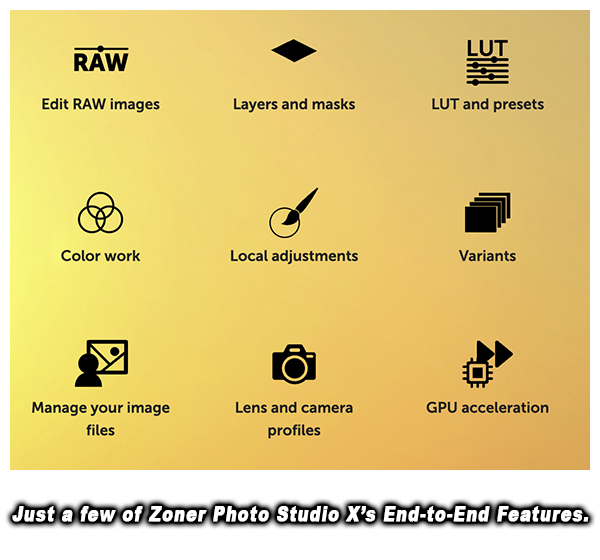 ZPS X Performs End to End
ZPS X Performs End to End
Zoner Photo Studio X is easy to use even if you’re an absolute beginner. Navigation is intuitive. You conveniently switch from one powerful module to another without leaving the ZPS X program—a huge timesaver. There are flexible workspace layout choices, too. All essential operations can be performed without leaving the UI. Use ZPS X to edit JPEG and Raw images (including use of Layers and Masks) and perform all cropping, blemish removal, cloning and other photo manipulations with ease.
Enjoy in-house creative presets or create your own. Change a photo’s entire mood with just one click (one of the best-loved features in ZPS X). Catalog your images for easy organization and retrieval. Browse them by date, shot location, keywords, or folders, even their GPS location.
With Zoner Photo Studio X you can also edit video. Turn your photos into a video, a presentation, or a time-lapse without switching software.
 Want to cut to the chase and try Zoner Photo Studio X for yourself? Download the full version of ZPS X for Windows 10 and 11 PCs and try it for 7 days absolutely free and with no obligation.
Want to cut to the chase and try Zoner Photo Studio X for yourself? Download the full version of ZPS X for Windows 10 and 11 PCs and try it for 7 days absolutely free and with no obligation.
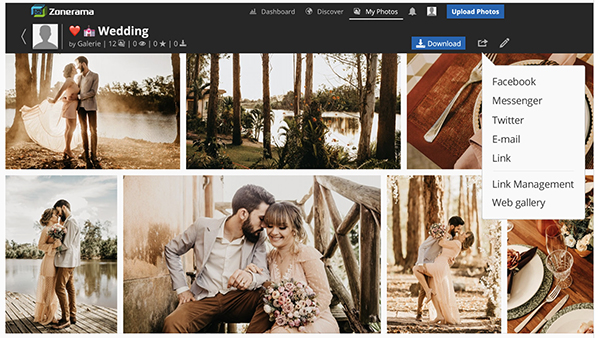
Zonerama and Zonerama Premium
Zonerama is a free online storage/sharing platform for photographers, videographers and content creators of all levels. It provides users unlimited space and allows them to upload photos and videos where they’re securely stored and shared. You do not have to be a user of Zoner Photo Studio X photo/video editing software.
Basic Zonerama is FREE to everyone. Holders of any Zoner Photo Studio X license can access Zonerama Premium and gain additional benefits, including up-and-downloading to Zonerama directly from the ZPS X interface.
Zonerama Premium
The premium tier of Zonerama offers several enhancements and advantages in addition to all of the standard features. Users can upload videos of unlimited length (Free Basic Zonerama users are limited to videos up to five minutes in length). Zonerama Premium also provides a link manager offering editing of existing links plus advanced settings (e.g., link expiration dates) and the highly configurable embedding of HTML galleries in your own website. It also eliminates ads from your albums and on your profile. Zonerama also offers support for HDR, the latest AVIF and HEIF formats and Raw files too. With these exclusive capabilities, all imagemakers will find Zonerama Premium the most useful and versatile online gallery available.
Creative Tour of Color Shift
Of the many, many creative tools Zoner Photo Studio X provides, one of the most dramatic and dynamic is the Color Shift feature found in the Develop section. The Basic mode option does almost all of the work for you, but the real fun happens in the Advanced mode. Select a color on the image with the eyedropper tool and toggle the Mask overlay to see exactly what’s being affected. Adjust the mask to include the areas you want via an easy to use tool shown below. With the areas you want selected, freely alter Hue, Saturation, Luminosity and Uniformity. The possibilities are unlimited.
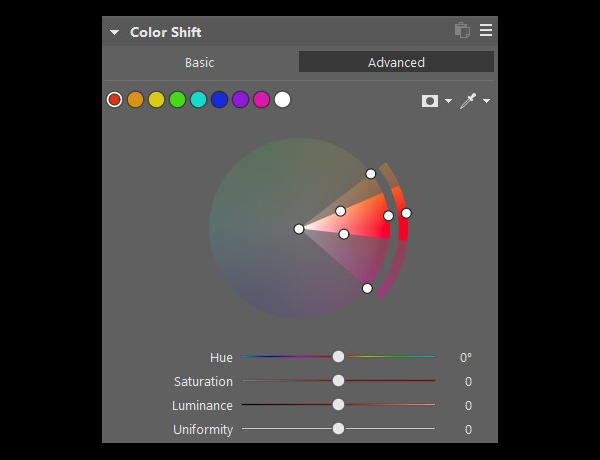
The gallery below represents just a few of the imaginative things you can do with the Color Shift feature of ZPS X in addition to all of the essential tool edits you frequently perform. Try it yourself at no cost, no risk. We could have taken longer to finetune the results, but our purpose is to demonstrate the creative renditions you can produce quickly and easily—and with virtually no deep knowledge of image editing.
Gallery
The first image is the original.







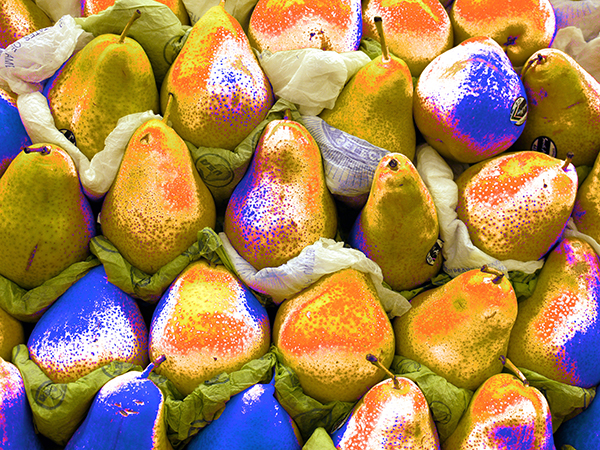
Zoner Photo Studio X Can Boost Your Business’s Velocity
Attention professionals, part-time pros and those who are aggressively launching their own photography business. Use ALL of the tools available to you to give some loft to your commercial endeavors. For starters, ZPS X has a number of built-in tools that make it a strong DAM (Digital Asset Manager).
1) Directory Architecture
The Zoner Photo Studio X catalog is built on top of your existing folders, so your organization is not disrupted. Your folders, and therefore your edits, are neither replaced nor locked in a proprietary database.
2) Batch Processing
You can apply edits, export multiple sets of photos in different formats, and change metadata in batches. This not only saves time but also eliminates the mistakes that sometimes occur when doing repetitive tasks.
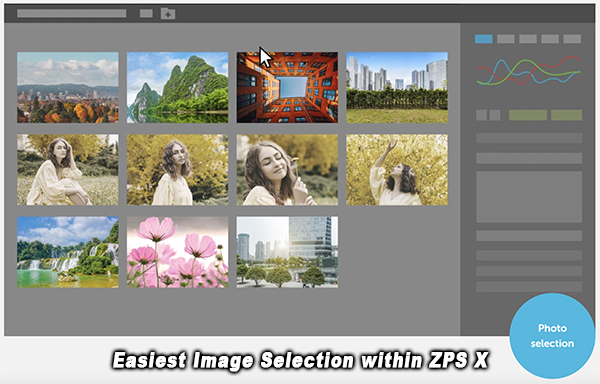
3) Extensive Sorting Features
For example, while culling images you can combine multiple filter criteria (including GPS or metadata), select appropriate rating stars, add or alter labels, and pin photos. Again, this increases the speed and accuracy when doing repetitive chores.
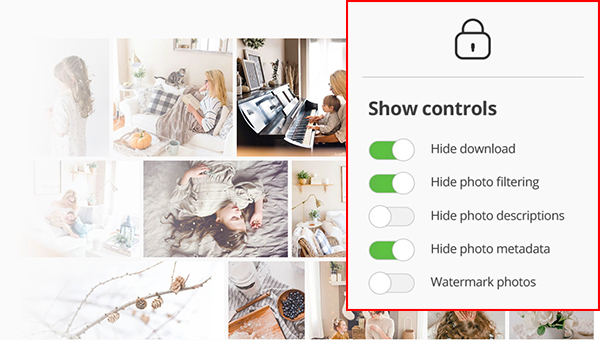
Use Zonerama to Supercharge Customer Contact
Professionals: Want to Give your photo biz a kickstart? Give every customer—including prospective clients—an exclusive, secure Zonerama folder where they can comfortably and efficiently view proofs and order prints.
Customers can select and label photos you share privately with them for further processing without logging in. After you share a secure link with your client they can choose what they want to order and mark it for further editing. Photographers see the selected photos directly in Zoner Photo Studio X linked to Zonerama. This eliminates the need for any third-party programs.
Make a potential customer feel special by creating an exclusive folder that contains images related specifically to their business or field of endeavor. If you’re pitching the owner of a greenhouse, for example, you don’t need to show them portraits and birds of prey.
Zoner Photo Studio X Judged “Best” by Experts
Zoner Photo Studio X is a past winner of two prestigious awards for Best Photo Editing Software from the world-renown TIPA (Technical Image Press Association) and EISA (Expert Imaging and Sound Association).
ZPS X is Totally Affordable
Zoner Photo Studio X costs just $5.99 per month, or $59 for a full year. Zoner Photo Studio X is one of the best money-saving, genuine values available to photographers.
Try the full version of Zoner Photo Studio X for 7 days with no obligation. Download for Windows 10 and 11 here. Or click here to purchase for $59.
∞ Shutterbug Staff




