The BEST Fujifilm Film Simulation Resource
If you shoot with any Fujifilm X-series camera you know the joy of adjusting the color settings to create real or imaginary film simulations. Here’s the single best resource for replicating favorite traditional films or creating your own palette, and best of all, it’s a genuine Fujifilm website.

The Fujifilm X-T5 has 19 built-in Film Simulation Modes and virtually unlimited capacity for color adjustment. Older models offer less but still provide extreme adjustability. Widely revered for “Fuji Colors,” Fujifilm sims are based on, and named after, their legendary film types.

Best Film Sim Resource
Visit the official Fujifilm Film Simulation website to learn how to create “the look” of every popular Fujifilm flavor. Adjust these base settings to generate your own personal color style.
The listed Film Simulation recipes are all based on Fujifilm PROVIA, a fine-grain slide film that yields natural, accurate colors. They are divided into two groups labeled All-Around Types and Individualistic Types.

All-Around Types are widely applicable to a variety of subjects. They comprise versatile characteristics but lack the personalized sparkle many seek.

The Individualistic Type sims, according to Fujifilm, “…match the photographer’s emotions, feelings, subject choice, and purpose to highlight and express the subject’s appeal.”
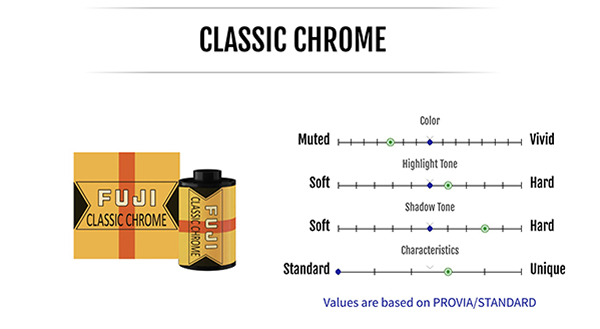

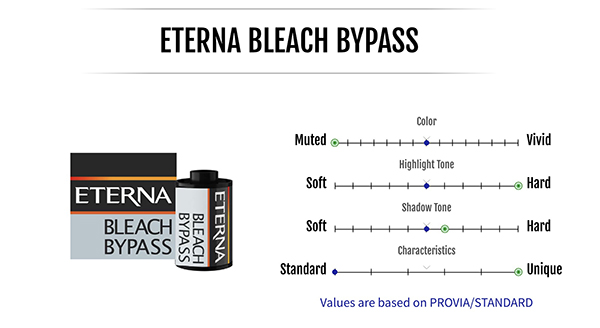
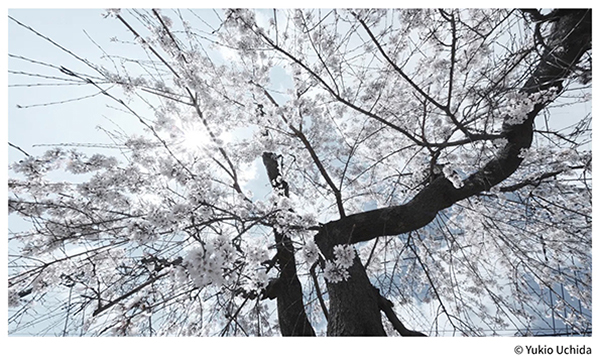
The recipes are clearly illustrated and easy to follow.
Bracket Three Versions
Fujifilm cameras allow you to bracket three film simulations that are captured simultaneously with one button press. For example, with one shot you can bracket Velvia for a super-saturated “normal” image, Eterna Bleach Bypass for some weird special effects, and Acros /YE for a highly detailed black & white image that emulates monochrome film shot with a yellow filter (a common practice that suppresses blue hues and makes clouds pop).
Other Global Adjustment Options
Not film sims per se, functions found on many Fujifilm cameras allow you to express your creativity and create unique photos.
Grain Effect
Once the scourge of film photography, introducing realistic grain to a digital photo can create a striking image and add that nostalgic film look. Choose the intensity and size of the grain pattern. Unlike digital noise, Fujifilm’s approach is to generate a random distribution pattern that belies a digital appearance.
Color Chrome Effect
Sometimes the highlight areas of richly saturated images have blocked details. The unique Color Chrome Effect preserves those details without diminishing overall vividness.
Color Chrome FX Blue
Large blue subjects, particularly skies and bodies of water, can lose some coloration and appear more white than they should. Blue light is the shortest wavelength sensors normally record, and consequently blue light scatters the most. The Color Chrome FX Blue function resurrects the blues (and some greens) otherwise lost.
Do It In Post
You can create equivalent film simulations during post processing. For many this is a better option since the creative decisions are made after the Raw file has been downloaded instead of before the snap. At the very least, this approach enables you to experiment freely and quickly—and undo the flubs.
Fujifilm X RAW Studio, a free app from Fujifilm, taps your camera’s processor to convert Raw (.raf) files with film simulations. Alternatively, software from Capture One lets you create film sims from Fujifilm Raw files without tethering your camera to a computer.

Practice Makes Perfect
Fujifilm’s film simulations are based color science technology they’ve gathered during their 76 years of experience manufacturing film. Incorporated as Fuji Photo Film Co., Ltd in 1934, their first color films rolled out of the factory in 1948. While other brands of cameras feature various simulations and color modes, those are not based on a long and rich history manufacturing color film.
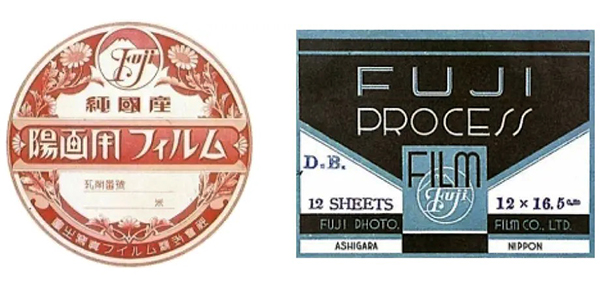
Fujifilm doesn’t always paddle in the same stream as other camera makers, a fact that no doubt has contributed to their success. In a world of digital cameras, Fujifilm sells their INSTAX instant print cameras by the millions. While the trends lean toward full-frame mirrorless cameras, Fujifilm produces superb, award winning models in APS-C format. And they dominate medium/large format digital with their GFX series. Not to mention the unique nature of their X-Trans CMOS sensor.
That said, perhaps the most meaningful reason Fujifilm has such a loyal following is their admirable practice of providing firmware updates that deliver new features to older models.
Visit the official Fujifilm Store on Amazon to see and buy Fujifilm cameras and lenses.
Did you know Fujifilm sells refurbished gear directly to consumers via their website? Check it out and find a bargain.

Camera Tips: Understanding Fujifilm’s Highlight Tone and Shadow Tone Controls
Exploring Fujifilm’s ACROS Film Simulation Mode
Fujifilm Announces the X-T5 and it’s WOW!
How to Shoot 3 Classic Film Types with One Mirrorless Camera
Is Photography Art or Science?
An Interview with Alamby Leung, “That Girl” Formerly with the DigitalRev Photography Show

Sidebar: Ricoh Word Salad
Fujifilm is not the first company to offer users extraordinary control over color settings. Back in 2011, coincidentally the same year Fujifilm introduced the venerable X100, Ricoh debuted the Ricoh GR Digital IV. Ricoh’s word salad naming scheme is absurd, with so many similar sounding names, so for sure don’t confuse this with the rumored Ricoh GR IV that’s supposed to make an appearance this fall.
Ricoh: there are 26 letters in the English alphabet. Could you please use something other than “G,” “R” and couple Roman numerals?

Anyway, the Ricoh GR Digital IV, 2011 version, is a 10 megapixel pocketsize gem that sports a 1/1.17 (0.59) inch sensor and a 28mm f/1.9 lens (equivalent). As of a few minutes ago, MPB has three for sale for priced at $474, $514 and $794, all in excellent secondhand condition. I don’t remember what I paid for mine—it’s been nearly 15 years. BTW, MPB is a great place to shop for used gear, whether you’re buying, trading or selling.
The Ricoh Digital IV provides the popular array of choices like Bleach Bypass, Positive, Vivid, Cross Process, etc., and allows you to adjust Vividness, Sharpness and Contrast parameters. However, it also permits tweaking the hue and vividness of orange, green, blue, red and magenta individually—a choice of nine levels for each. That’s about 10 gazillion possible combinations, according to my TI-84 Plus CE Color Graphing Calculator (about $150 from Amazon) you can save as a User Setting.
Furthermore, you can bracket three such settings for simultaneous capture with one button press, similar to a popular Fujifilm feature.
Want to Become a Better Photographer?
Begin by taking more photos. Carry a camera everywhere you go and shoot even when you’re 100% sure the picture won’t turn out. Review every image with a critical eye and share them with others—and that includes posting the best on our Gallery. Subscribe to our newsletter (see sign-up form on our homepage) and bookmark Shutterbug as a Favorite on your browser so you can check back often. We’re in this for the same reason as you – we love photography, and we’re learning more about it every day.
—Jon Sienkiewicz
(As an Amazon Associate, Shutterbug earns from qualifying purchases linked in this story.)





