Add POP to Landscape Photos with 1 Lightroom Slider (VIDEO)
Just to be clear, we’re not recommending that anyone become a one-trick pony when editing their image. In the interesting tutorial below, however, you’ll learn how to use one simple Lightroom slider to dramatically enhance landscape photos and other images shot outdoors.
Instructor Tom Sloan is a professional photographer with an eclectic mix of landscape and portrait imagery. He’s also a respected editing expert who posts simple tutorials for quickly improving the look of all sorts of photos.
In today’s episode he discusses “the one Lightroom slider I never knew about,” and how this “editing secret” now has a prominent place in his workflow. What he describes can really add pizazz to an image, and it’s so simple that it only takes him four minutes to demonstrate.
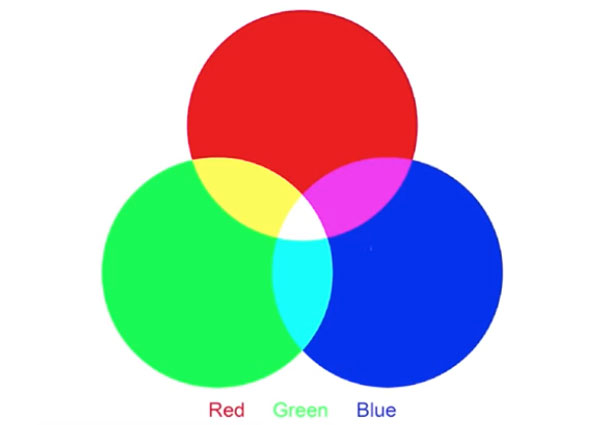
This discussion is all about Lightroom’s Calibration panel and the powerful Saturation slider that’s partly responsible for Sloan’s great images. He demonstrates his approach by finishing up the edit of three different photos—using the Saturation slider to ”give the images a little Pop in color.”
While this basic technique may not be a secret to everyone, Sloan explains the best way to get the job done. He begins this session with a basic description of how Lightroom’s Calibration panel works. If you want to take a deeper dive on this topic after watching the lesson, you can find links to more comprehensive tutorials in the description beneath the video.
Sloan moves on to his straightforward three-image processing session, where you’ll see how he employs the Saturation slider to significantly enhance the look of his trio of photos. He typically uses this technique as a final step in the editing process, which is where each of his edits begins.

Sometimes all that’s required to improve a landscape shot is pulling the Blue Saturation slider to the right for a more vivid sky. As you’ll see, however, other photos require a bit more thought, but even then this method is super simple. Sloan also explains the important differences between changes to HSL settings vs. those involving Calibration when editing RGB images.
If you appreciate Sloan’s comfortable approach, you can find more videos like this by visiting his popular YouTube channel.
And speaking of landscape photography, check out the earlier tutorial we posted that explains why some landscape pros are switching from wide-angle to telephoto lenses.





