Fixing Color Shifts in Landscapes, Portrait Photos & More (VIDEO)
Regardless of the type of images you shoot you’ve likely captured photos with ugly, unnatural color casts. There are various ways to correct this unfortunate problem during the editing process, and today you’ll discover a quick and oft-ignored technique In Lightroom and Adobe Camera Raw (ACR).
Minneapolis-based photographer Greg Benz is also a very adept image-editing expert who regularly posts tutorials that simplify common tasks. In this quick episode he demonstrates how to use the Refine Saturation tool for achieving accurate and pleasing colors.
Many of you may be familiar with applying Photoshop’s Luminosity Blend mode to correct unwanted shifts in color, and today you’ll learn how to manage similar problems in Lightroom with the easy-to-use Refine Saturation slider. Benz notes that when you increase contrast with a Point Curve, colors often desaturate and Hue may also shift. The good news is that it’s easy to offset these unwanted changes by taking full advantage of Lightroom’s Refine Slider.
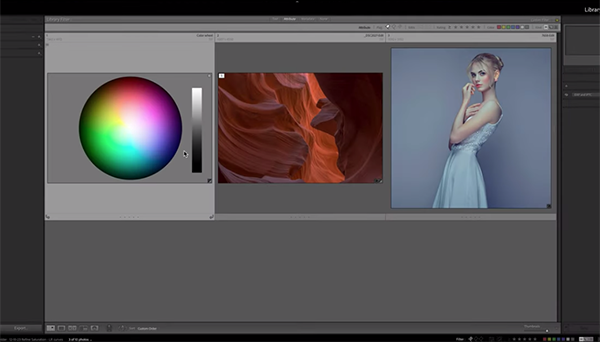
A you’ll see, this simple tool works wonders for both global and selective enhancements. It’s important to note that this quick trick is only available with the Point Curve— not Parametric or RGB Curves. After describing the details of how this tool works, Benz describes the best way to get the job done, depending upon the specific image at hand.
You learn that it’s time to employ this slider anytime you see unwanted saturation or a hue shift within a Curve. He also explains why a contrast boost on skin tones or highly saturated colors are especially important cases. Another recommendation is to “try using an S-Curve if the Contrast slider produces unwanted shifts in colors.”
The Refine slider is also very helpful if you need to make tonal adjusts to highlights, shadows, or both. In these instances Benz demonstrates how to use a local adjustment based upon the luminance range, and then employ a local curves with the Refine slider to further perfect the adjustments.

Benz wraps up the lesson by illustrating how it can be very helpful to try intermediate slider values to achieve optimal results. You’ll also learn why “you may wish to make small tweaks to the curve after big moves with the Refine Slider.
There’s much more to see on Benz’ popular YouTube channel, so be sure to pay a visit. And don’t miss the tutorial we posted earlier from another process expert, explaining a foolproof method for converting color photographs to black and white, with an explanation of several mistakes to avoid.




