How to EDIT Sunset Photos for MAX Impact (VIDEO)
Last week we featured a very popular tutorial on shooting spectacular sunrise and sunset photos, with tips on gear, camera settings, composition, and more. Today we’re moving on to step two with some great editing advice for achieving maximum impact.
Tom Sloan is a pro specializing in landscape and portrait photography, and a very popular instructor. In the nine-minute video below he reveals several of his favorite techniques for processing sunset photos in Lightroom to fix shots that have problems or turn good images into great ones.
Like all of Sloan’s lessons this one is very straightforward, with adjustments and enhancements that anyone can master. In this episode he explains how to use a variety of Lightroom panels to make your late-day photos really sing. He covers the Basic, Calibration, and Tone Control panels, as well as a simple masking method to embellish your shots with a subtle glow.

Sloan’s goal is to help you achieve eye-catching results that still appear realistic without gaudy special effects. You’ll likely be able to extrapolate from you learn, and apply some of these tips to sunrise photos. His demonstration image looks pretty good—until you compare it to the post-edit result.
The first step occurs in Lightroom’s Develop model where he brings down the highlights, and opens up shadows. He then demonstrates the improvements you can make using the white point and black point of a photo. A bit of extra Vibrance and Saturation, improves the image even further.
Sloan then turns to masking for adding a nice glow to the upper portion of the shot where the sun dropped behind a stand of trees—all while retaining a natural looking result. As you’ll see, a simple Radial Gradient does the trick.
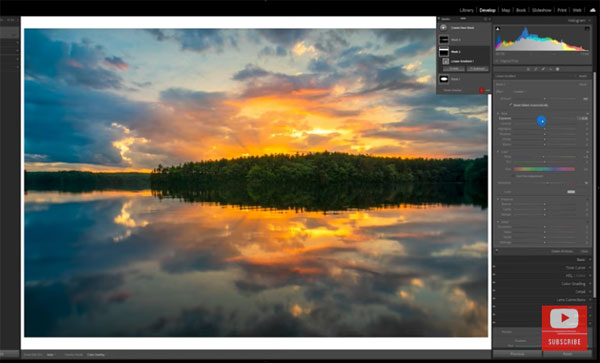
The final steps in the impressive transformation occur in the Tone Control and Calibration panels, and Sloan walks you through the step-by-step process for each. All that’s left is to compare the Before/After images and say “WOW!”
You can find more helpful videos on Sloan’s instructional YouTube channel, so be sure to pay a visit. And don’t forget to check out the tutorial mentioned above, so you can get the best possible results in the camera before sitting down behind the computer.





