How to Eliminate Ugly “Ghosting” When Editing Photos in Lightroom
If you’re unfamiliar with the term “ghosting” as pertains to photos, it’s basically a type of flare that occurs when stay light reflects off the surface of a lens and make images look hazy with little contrast. It’s an unsightly artifact that degrades the quality of an image—particularly when shooting into the sun.
There are a number of methods that photographers use in an attempt to fix this problem, and frankly some don’t do a great job. But in the tutorial below from the Parker Photographic YouTube channel you’ll learn how to do it right in less than four minutes.
Instructor Chris Parker is an accomplished pro based in Jacksonville, Texas who knows his way around Lightroom. The simple fix he describes involves Lightroom masks and Healing tools. When done right, as they say in a popular television commercial, “it’s like it never happened.”
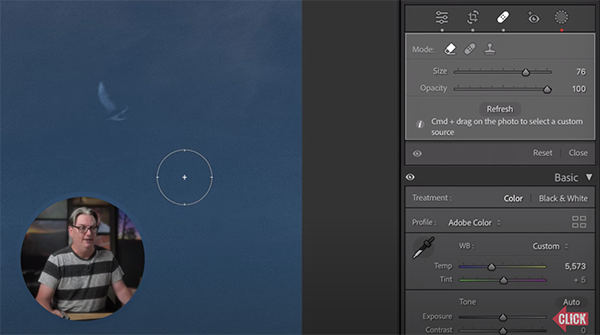
Parker jumps into Lightroom with the goal of eliminating an unwanted bird in the sky. His initial approach uses Lightroom’s Content Aware tool to paint over the bird. Unfortunately, while the bird disappears, there’s still an outline or ghost of the bird that remains. The same artifact is there when he makes another attempt with the Healing tool. Same thing with the Stamp tool.
So what to do? Here’s what happens as soon as Parker switches off the masks: both the bird and the ghosting effects are completely gone! Turn the masks back on, and the ghosting effect reappears. The question is what’s responsible for the problem: is the culprit the masks or Lightroom’s retouching tools?
Surprisingly, Parker says “it’s a little bit of both.” He explains that “when you make a selection or create a mask, you’re targeting a specific area in an image.” And then when you go to retouch without taking the mask into consideration, bad things can happen.
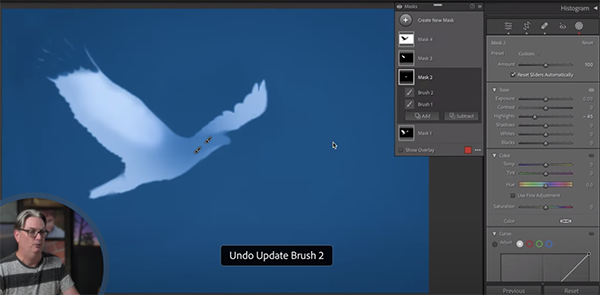
Fortunately, there’s a fast and effective method for getting the job done properly, and that’s the topic of the last minute of this lesson. Parker starts the edit over from the beginning and walks you through the simple step-by-step process. And it’s remarkable how well it works.
The trick involves doing things in the correct sequence, and once you get it you’ve got it. Bottom line: by following Parker’s advice they’ll be no more ghosting in your future!
You can find other simple tips like this by visiting Parker’s instructional YouTube channel. We also suggest watching the tutorial we posted earlier, demonstrating five features in Adobe Bridge that you won’t find in Lightroom.




