Is 1 Lightroom Catalog Enough or Are More Needed to Stay Organized? (VIDEO)
Like it or not, keeping your image library clean and organized is an essential part of the photographic process. If you’ve ever experienced the frustration of failing to locate an image that resides somewhere on your computer, you understand how frustrating and time-consuming this can be.
The quick tutorial below from image-editing expert Julieanne Kost explains when you can get by with a single properly organized Lightroom catalog, or when you’ll fare much better with multiple catalogs. Getting everything configured in a way that’s best for you is a one-time task that will pay big dividends in the future.
Kost is a popular instructor, very adept photographer, and an expert in all things Adobe, and she begins this four-minute episode with an overview of how Lightroom catalogs work. She explains it like this: “When you first open Lightroom Classic it creates a catalog that is separate from the application itself.”
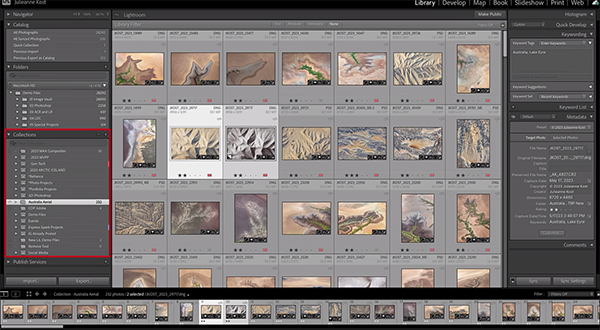
In short, this catalog is a database where Lightroom stores all the information about your images. It keeps track of everything from star ratings, previews, and your keywords, to copyright information, develop settings, collections you make, and much more. In other words, it’s an essential component of everything you shoot, edit, and save.
So here’s the question of the day: Should you use one master catalog or multiple catalog? As you may suspect, there’s no one “correct” answer that’s appropriate for all photographers. Kost explains how it all depends upon your specific workflow. As you’ll see, there are several good reasons to use a single catalog—an approach that Kost describes as “simple and powerful” for reasons she explains.
Keep in mind that Lightroom can only open one catalog at a time. Having all your images in a single master catalog enables you to view and work on any of your images at one time without having to open and close multiple catalogs to find what your need. As you’ll see, there are several additional reasons for taking this streamlined approach
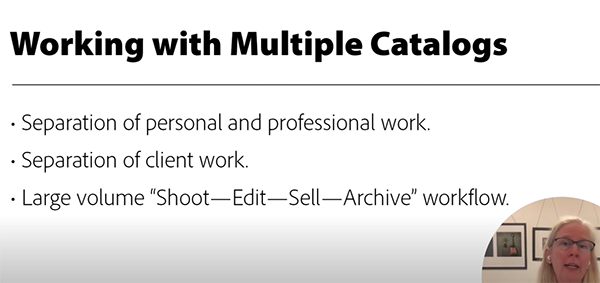
We obviously wouldn’t be having this conversation if there weren’t equally compelling reasons for organizing images into multiple catalogs, and Kost walks you through what these are too. You’ll also learn the finer points of taking one approach or the other. Then you can decide on the system that makes the most sense for you.
We suggest paying regular visits to Kost’s instructional YouTube channel, especially when you need a bit of help resolving a problem.
You may also want to check out another helpful tutorial we posted not long ago, demonstrating a four-minute editing technique for color grading photographs in Lightroom.




