One Pro Says “This is the BEST New Photoshop Tool” (It’s Not Generative Fill)
If you ask a bunch of photographers what they found most exciting about the recent Photoshop update, you’re likely to receive this two-word answer: Generative Fill. Nonetheless, professional photographer Nick Page begs to differ, claiming the Remove tool is a real game changer and the best new capability.
As dismissive as Page is about Generative Fill and how it opened “a whole new can of worms,” he’s equally effusive about why the new Remove tool provides an “incredible workflow” for cleaning up photos for a variety of purposes—in a way that’s faster and more effective than was possible before. And he explains everything you need to know in less than eight minutes.
So why does this new capability “dominate all previous cleanup tools?” Page begins his explanation by demonstrating the pitfalls and shortcomings of the methods we used previously. These include Photoshop’s Spot Healing Brush (that worked OK for simple tasks), the Patch tool (that often resulted in “funky weird lines”), and the Clone Stamp tool (that was often a bit labor intensive).

In other words, there had to be a better way to remove distractions like people, objects, and other imperfections. And now there is, thanks to the Remove tool that Page says is his favorite new feature.
Page pulls up a few images to illustrate how easy it is to use this new tool to achieve amazing results—whether you just want to do something simple like eliminating a small windmill that disrupts the flow of a composition or dealing with bigger objects and what would have been a more complex task using conventional methods of the past.
You’ll also see how the Remove tool makes short work of tiny imperfections that you may have previously ignored, things as innocuous as sensor dust or small water spots on an image. Page says, you don’t even have to be really careful, and the Remove tool does a good job of matching the surrounding textures.
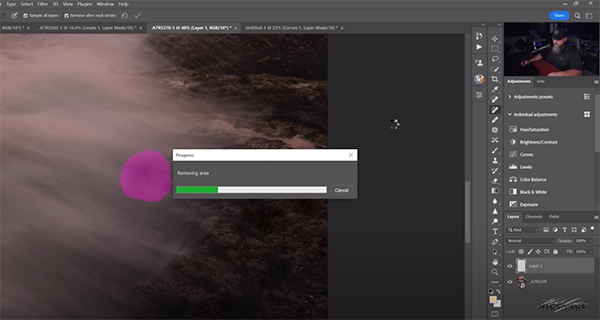
Bottom line: Page says the new Remove tool has “totally blown my mind.” He demonstrates the best way to use this impressive new capability to fix several common problems. And if you’re worried about how much practice it takes to get the hang of it, the answer is “zero” because no special skill is required.
Page’s popular YouTube channel is full of great editing and shooting advice like this, so be sure to take a look.
And don’t miss the earlier tutorial be posted with another accomplished pro, explaining how to use the updated Curves tool to fix saturation problems in both Photoshop and Lightroom.




