Planner 5D vs SketchUp (In-Depth Comparison)
Whether you’re a design hobbyist or a professional designer, you’ve definitely heard of interior design software. It’s become an indispensable tool for all types of designers, and there are many different options on the market.
Planner 5D and SketchUp are two of the most popular choices currently available, so we’ve put together an in-depth comparison to see which one comes out on top.
How Do The Free Versions Compare?
Planner 5D
If you want to create floor plans for free before committing to a subscription, Planner 5D gives you this option. The free version is more limited than the premium version, but you can still access many great features.
All you need to do is set up an account in a web browser and click ‘Start Designing For Free’ to get started. You can choose from one of the pre-existing design layouts or start completely from scratch.
The free plan only gives you access to some of the fantastic design tools in the premium version. Still, you’ll be able to get a good idea of how the design software works.

SketchUp
SketchUp also has a decent free plan that comes with limited features. Its free version is web-only but includes 10GB of cloud storage. There’s also no time limit on the free version, and you can use it for as long as you want.
However, if you want to benefit from all of the features this design software offers, you’ll need to upgrade to a SketchUp Pro subscription.
Web And Native Apps
Planner 5D
One of the biggest differences you notice when you compare SketchUp to Planner 5D is that the latter is available on web browsers and as a native app.
This means that designers can use it anywhere via the web. Plus, it can take full advantage of your device’s resources when downloaded as an app. Planner 5D interior design software is available as an app for Android, iOS, macOS, and Windows.
This makes it an incredibly versatile choice and user-friendly.
SketchUp
Until recently, SketchUp was only available as a web-based software with access to cloud storage. This was fine for interior designers who wanted to use it on the go but did limit the power of the software.
Now, users can download SketchUp Pro as an app but only for iPad and desktops. This is one of the many areas where Planner 5D has an advantage over SketchUp.
Designing Your Home
Planner 5D
Planner 5D has an intuitive interface, making the software easy to use. When you start creating your designs, you can choose from many templates or start from scratch.
Adding walls and other structures is very straightforward, and the process is simple. Select the item to add doors and windows and drag it into place. They’ll then automatically attach themselves to the wall.
You can also make use of Planner 5D’s innovative augmented reality technology. Using the ‘Capture Your Room’ feature, you can scan any room using your phone’s camera and create a visual representation within the software.
This makes it quick and easy to map a multi-level home and start adding your designs.
SketchUp
SketchUp isn’t for you if you’re looking for home design software with many customisable items like ready-made windows, doors, and walls. Although it gives you lots of freedom, it’s not great for project management.
Essentially, every project starts with a blank canvas, and it’s up to you to figure out what to do. This makes SketchUp slightly daunting to use, especially for beginners. There are no ready-made items to use in your designs, making it a less user-friendly option than Planner 5D.
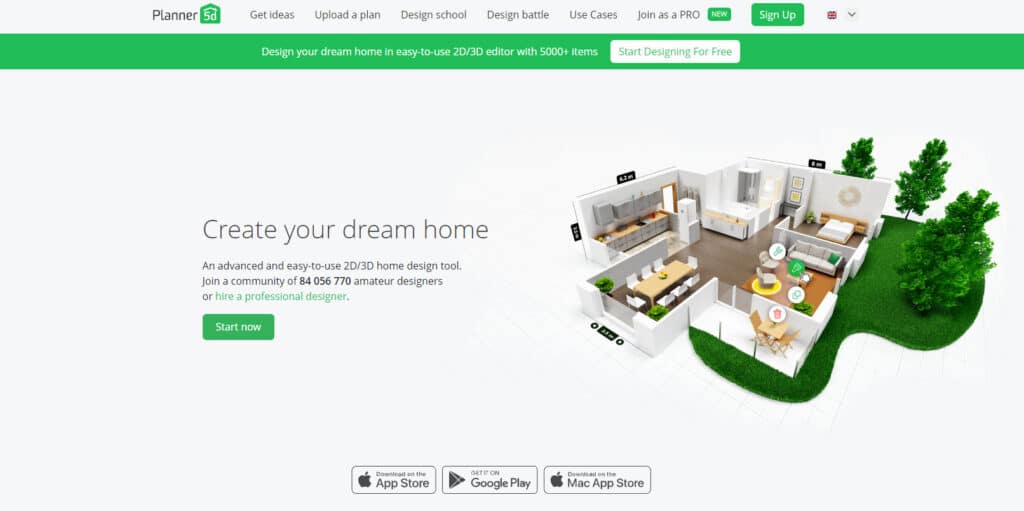
Customisation And Editing
Planner 5D
Once you’ve created your home design, Planner 5D gives you lots of options for customisation and editing. For example, there are many materials that you can add to inner and outer walls, and you can also add laminate flooring and carpets.
It’s easy to change an item’s colour and straightforward to customise your designs, whether in 2D or 3D view. However, altering floors, walls, and ceilings is more straightforward in 3D mode.
Adding furniture and changing the placement of windows and doors can only be done in 2D mode.
SketchUp
SketchUp doesn’t offer as many options for customising and editing your designs. In fact, in this area, it’s very limited. You can select materials from the right sidebar, but there is little variety.
You can use several different colours to customise your items, including some materials such as wood, glass, wood, and roofing. To apply them to your design, click on the material and select the area to which you want to add it.
Regarding customisation and editing, Planner 5D is miles ahead of its rival.
Price
Planner 5D
Although the free version of Planner 5D is good, you’ll want to get a subscription to access all of its great features, and its Premium Membership has two different subscription options.
The Personal subscription costs just £5 per month, billed annually at £59.99, and gives you access to the full Planner 5D catalogue. You also get 60 textures, 60 renders, the Plan Recognition feature, and access to informative academy courses.
The Commercial subscription costs £10 a month, billed annually at £119.99. This gives you access to all the same features as the Personal version but double the number of textures and renders. This option is best for professionals.
If you run out of renders when using any version of Planner 5D, you can always buy more. Buying 20 new renders costs just £7.99.
These prices make Planner 5D one of the most affordable interior design software on the market.
SketchUp
SketchUp also has two different subscription options. SketchUp Shop costs £95 per year and comes with pre-built 3D models. Although this is a nice feature, templates come standard with all versions of Planner 5D. So, it isn’t that impressive.
SketchUp Pro costs £235 per year and upgrades the software to an app you can download onto your desktop or iPad. Again, both versions of Planner 5D are available as native apps without you having to pay more.
SketchUp is much more expensive than Planner 5D without offering additional features to justify it.
Pros And Cons
Planner 5D
pros
- Versatile
- Can be used on multiple platforms
- Easy to use
- Very affordable
cons
- The web version is slower than the app version.
SketchUp
pros
- Good export options
- Gives you creative freedom
cons
- Very few materials and customisation options
- No templates
- Everything has to be built from scratch
- Expensive
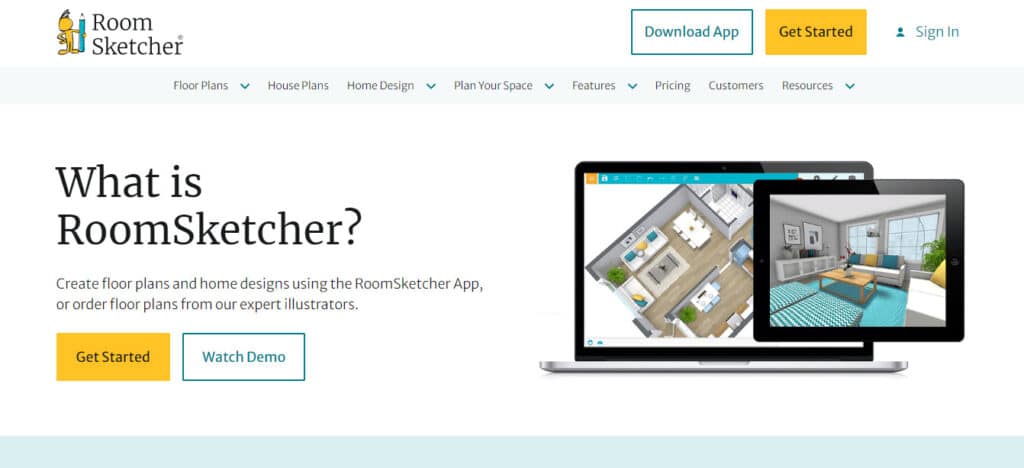
FAQs
Is Planner 5D good for collaborating?
Planner 5D is great for collaborating on designs with colleagues and clients. You can easily share your designs, receive input, and work on projects simultaneously with other users, making it easy to collaborate and build designs as a team.
Can I upload furniture designs to Planner 5D?
Planner 5D allows you to experiment with many different furniture designs, and you can also create your own designs. You can make custom-tailored items in different shapes, colours, and sizes and upload them to the app.
Is SketchUp CAD software?
SketchUp is a CAD software program used for 3D modelling and design. It’s used for several applications, such as architecture, engineering, mechanical engineering, video game design, and landscaping.
This makes it useful for professional designers, but it can be challenging for beginners to use. It’s more suited for designers and architects with CAD training and experience.
Final Thoughts
So, it’s time for the verdict of Planner 5D vs SketchUp – which of these two offers the best features for designers?
There can only be one winner, and that’s Planner 5D.
It’s far easier to use than SketchUp and gives you way more options when it comes to customisation. Plus, it’s available as a native app for multiple platforms, which makes it a much more powerful tool.
SketchUp doesn’t provide templates unless you pay for the most expensive subscription. Although this gives you freedom, it also means that creating designs is very time-consuming.
Overall, Planner 5D is the best choice for both beginners and professionals.




