Sharpen Photos Like a Pro with the Correct Tools in Lightroom (VIDEO)
One primary task of all photographers is to guide a viewer’s through an image to the primary subject within the scene, which is one reason why judicious sharpening is so essential. It’s also a well-established fact that the human eye is generally most attracted to the brightest and sharpest areas in a photo.
But here’s the rub: While sharpening is an essential task when editing all sorts of photos, some photographers just can’t seem to get it right because they often take an unrealistic and heavy- handed approach. Today’s instructor Brian Matiash puts it like this: Not enough sharpening can make an image look soft, but too much sharpening degrades quality with distracting artifacts and noise.”
This comprehensive episode describes how sharpening works, which Lightroom tools work best, and other counterproductive adjustments that Matiash says you should ignore. He also clarifies this important point: “It’s easy to confuse Lightroom’s Sharpening tools with its Effects tools; namely, the Texture, Clarity, and Dehaze sliders. While these sliders can definitely add details to a photo, they shouldn’t be used as a substitute for sharpening.”
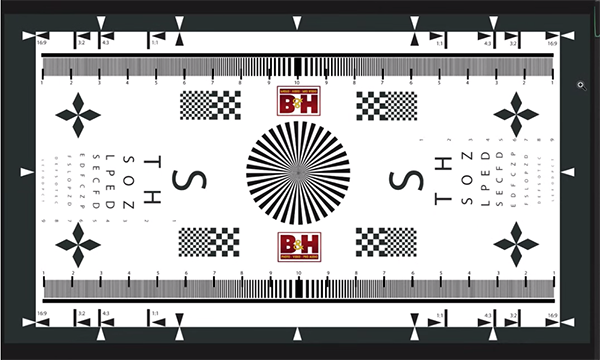
Matiash covers a lot of ground in this 20-mintue guide, so we recommend having pen and paper handy so you can jot down some notes for future reference. One thread that runs throughout the video is the importance of taking a subtle approach. That’s because you can always go back and boost an adjustment if need be.
You’ll learn when you should apply sharpening to different types of photos and the Lightroom tools that Matiash recommends. Another key consideration is how the specific sequence of your adjustments factor into the equation.
Matiash discusses Lightroom’s important Radius, Detail, and Masking sliders and how to use them individually or in tandem to make a significant improvement in sharpness to a photo just where it’s needed.

The goal, like with other post processing techniques, is to make enhancements that accentuate key elements within the frame while letting other inconsequential areas recede. It’s this juxtaposition that creates an effective and natural-looking result. Bottom line: this is a much better method of sharpening than you may have employed in the past.
There’s much more to learn on the Brian Matiash YouTube channel, so be sure to take a look when you have a few minutes to explore.
We also suggest watching the earlier tutorial we posted from another image-editing expert who explains a Lightroom technique for fixing wide-angle landscape photos with distracting curved horizons.




