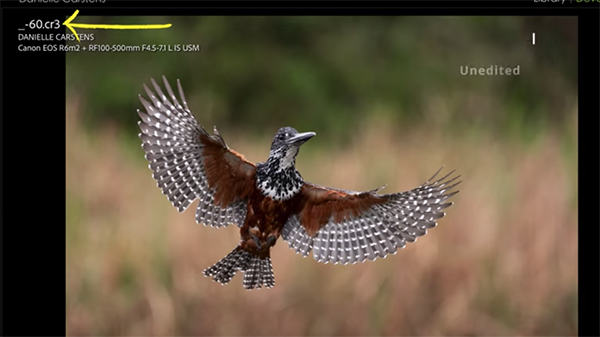How “Bad Photos” Will Unlock Your Creative Potential (VIDEO)
Is there really such thing as a truly “bad photo?” Most of us who are committed to evolving our skills would reply in the affirmative. But instructor Peter Forsgard insists that “bad photographs are good” because practice and a thoughtful evaluation of disappointing images have the power to unlock your creative potential.
Forsgard is a notable Finnish pro based in Helsinki whose step-by-step tutorials serves a variety of important purposes, from improving composition, keeping up-to-date on the latest imaging trends, and discovering seasonal photography tips throughout the year. This 10-minute episode will inspire you to revisit your photos that missed the mark and learn from the errors of your ways.
Here’s the essence of Forsgard’s interesting perspective: “I explore the unconventional approach of finding inspiration in the unlikeliest places—our own bad photography. It’s the secret to breaking free from your creative rut and unleashing your inner artist.” So get ready to transform your previous failures into money shots that make you proud.
Forsgard insists that whether you’re a novice or more experienced shooter this video will challenge your perception of what makes a good photo, encourage you to embrace imperfection, and think outside the box. He begins by sharing how he defines a bad image: “I mean those photos you capture before you actually get a keeper and between other successful shots.”
He then turns his attention to five reasons why these so-called failures are actually super important for accelerating your growth. Forsgard’s first point involves the concept of “muscle memory,” a term we often hear with regard to athletes. You’ll see how this notion is equally applicable to photographers as you experiment with different camera settings and unfamiliar techniques.
Forsgard explains that just as an athlete needs to rebuild confidence after being sidelined with an injury, so do photographers after a period of inactivity or a few failed photos. In other words, every image you make, good or bad, has the restorative value of speeding up your reflexes, choosing the best settings, and quickly finding pleasing compositions.
The bottom line is that repeated practice and time spent evaluating your work will not only improve your observation skills, but enhance your photographic vision, prepare you for unexpected conditions, and help significantly boost your batting average.
So remain calm, not dismayed, whenever you screw up, because better days are on the horizon. There’s more inspirational advice to be found on Forsgard’s popular and informative YouTube channel.
And speaking of teaching old dogs new tricks, be sure to watch an earlier tutorial we featured with another notable pro who demonstrates how to use Adobe’s Amazing new AI-based Adaptive Color Profile to simplify the editing process for better images with a single click.