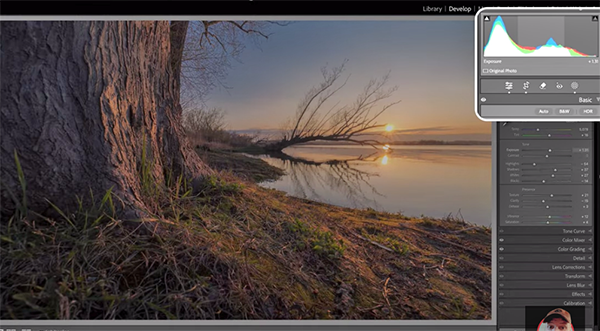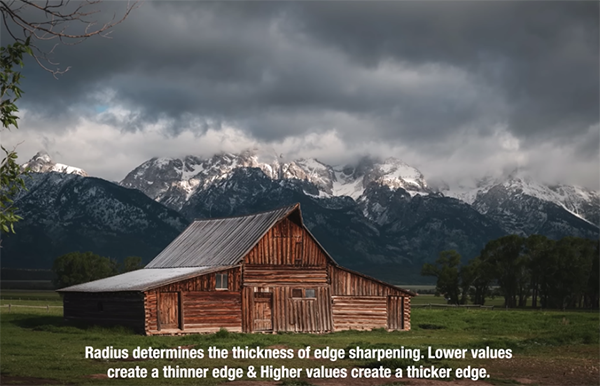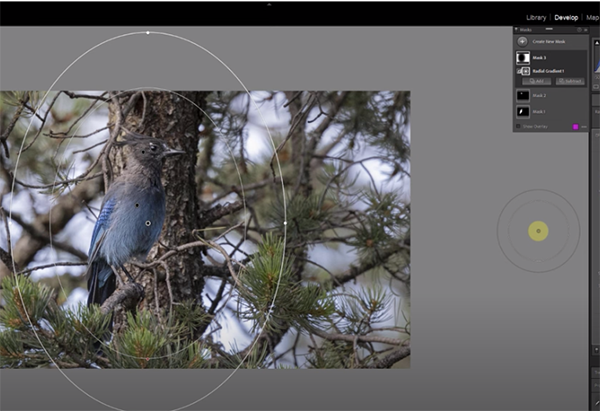Lensbaby Sweet 22 Lens REVIEW & Gallery
Turn mundane everyday subjects into intriguing creative images by distorting surrounding objects in an imaginative way with a Lensbaby Sweet 22. Here’s our hands-on review and several images.
Overview
Lensbaby, best known for their Optic Swap system of interchangeable components, has long been the source for lenses capable of producing intentionally unsharp images and offers a number of standalone products. The Lensbaby Sweet 22 is a 22mm wideangle compatible with full-frame as well as APS-C format digital cameras. We’ve covered Lensbaby several times here at Shutterbug, including this recent story: How To Lensbaby & 5 Reason Why You Should.

The Lensbaby Sweet 22 is immediately fun to use and its applications are limited only by your imagination. It renders images with a sharp center area surrounded by beautifully soft streaks. Partly because of its extra-wide focal length, every image is unique.
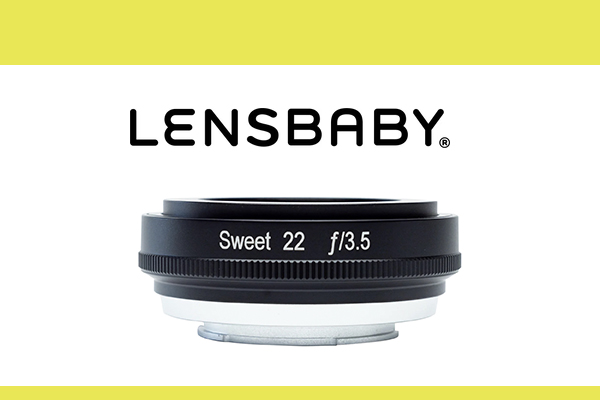
Specifications
Focal Length: 22mm
Aperture: f/3.5 fixed
Elements/Groups: zone plate, 4 elements in 2 groups
Focus Type: manual barrel focus
Circular Aperture: yes
Diaphragm Blades: none
Minimum Focusing Distance: 5 inches (127mm)
Maximum Reproduction Ratio: 1:5
Filter threads: 46mm
Diagonal Angle of View: full-frame 90°, APS-C 64° (1.5x)
Coating: broadband multi-coated anti-reflective
Optic Swap Compatible: no
Format Compatibility: 35mm full-frame; APS-C
Camera Compatibility: mirrorless cameras
Canon RF, Nikon Z, Fujifilm X, Sony E, L mount

Feature Summary
The Lensbaby Sweet 22 is an extra-wide wideangle lens that covers 90° diagonally when attached to a full-frame mirrorless camera. Images are sharp in the center area but become progressively more distorted toward the edges. Focus is set manually and the aperture is fixed at f/3.5. The images accompanying this story are illustrative, but to really appreciate the effects, you must look through the lens.

Exterior Construction: Fit & Finish
Nicely made with surprisingly few moving parts. Well built.

Optical Construction
Very simple, 4 elements in 2 groups plus a zone plate (water house stop) with fixed aperture.

Performance Summary
If you’ve never used a Lensbaby you’re in for a major treat. The Lensbaby Sweet 22 attaches to your mirrorless camera with a secure snap and is ready to use. We tested the sample on a full-frame Sony Alpha camera and were totally delighted with the results. Focus is manual and the f/stop is fixed, but the crisp Focus Assist provided by the Sony Alpha delivered precise results and the extended depth of field covers any focusing errors.

The center portion of the image is sharp; distortion increases toward the edges. Results were repeatedly unique (if that description isn’t an oxymoron). Overall the lens is extremely fun to use and gives your creativity ample opportunity for expression.

Conclusion
Even if you already own a Lensbaby Optic Swap lens, the Sweet 22 is an outstanding addition to your lens arsenal. Highly recommended.

Price & Availability
Priced at $199.95, the Sweet 22 is available directly from Lensbaby. This amazingly creative lens can also be ordered from Amazon. Price includes a durable molded case that zips closed.
Visit Lensbaby’s Inspiration Center for fresh ideas from Lensbaby Ambassadors.

Become a Member of the Shutterbug Community
Register for a free account. Sign up for our newsletter. Spend five minutes (or less) uploading your best shots once every week or so. Potentially become a Shutterbug Photo of the Day winner. Enjoy viewing the fantastic work being done by thousands of photographers all over the world—and add your images to the enduring collection.
—Jon Sienkiewicz
(As an Amazon Associate, Shutterbug earns from qualifying purchases linked in this story.)