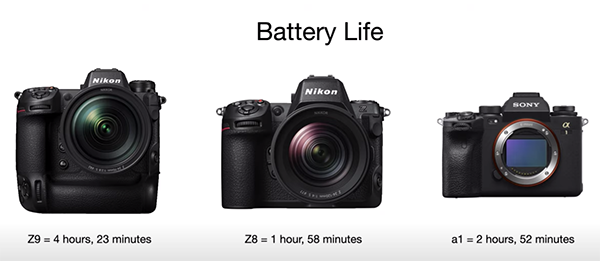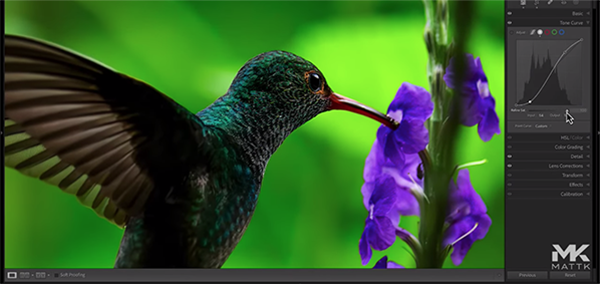FIREWORKS PHOTOS Made Easy: Get Ready for July 4 NOW (VIDEO)
Remember last July 4 while watching the Independence Day festivities, and you thought to yourself, “I wish I had taken time to figure out how to photograph fireworks because I really could make some great images tonight?” That turns out to be a common refrain, so we’re go to help you prepare for next week in advance.
Fireworks displays provide an exciting opportunity to make some truly breathtaking images, but it can be very difficult to capture the magic unless you know a few simple tips and techniques. In the nine-minute video below you’ll learn everything necessary to make spectacular photos at this annual event.
Instructor Joseph Nuzzo introduces the lesson with this promise: “We’ll show you how to take amazing fireworks photos in seconds, using simple techniques that anyone can use.” So, whether you’re a beginner or a veteran photographer, watch this tutorial now so you’ll be prepared in advance.
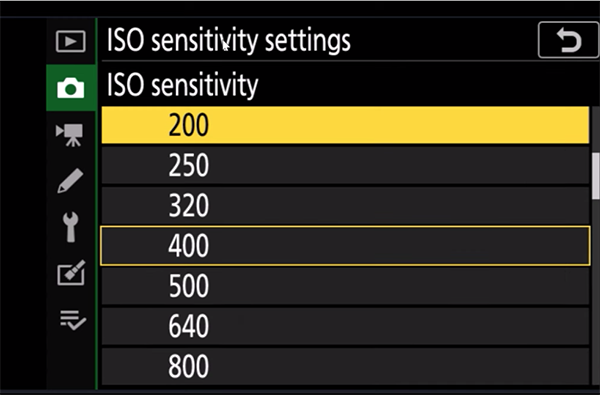
Nuzzo says he has a straightforward formula “that works consistently every time,” and it’s one that can be used with just about any camera you own. He uses a Nikon Z mirrorless model to demonstrate the settings he recommends. Depending upon the camera you have, it may be necessary to dig around a bit in the menus to make the configurations Nuzzo discussed.
As you might expect, the first bit of advice for achieving optimum results with Nuzzo’s formula is mounting your camera on a steady tripod—just like you would do for other types of shooting after dark. He emphatically insists that, “there’s no way around this, you must use a tripod.”
The next step is rotating the Mode dial to Manual, and Nuzzo provides all the appropriate settings, which you can leave in place throughout the night. Here’s what he recommends: set the aperture to f/11, choose a shutter speed of three seconds, turn off Auto ISO, and manually select ISO 200.
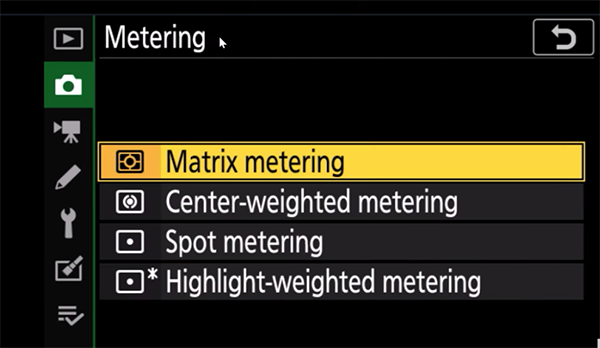
Once you have these simple settings dialed in, you’re pretty much good to go. All you have to do is “point your camera at the sky and take pictures!” If this all sounds too easy, and you want to get a bit creative, Nuzzo says the one setting you can change is the shutter speed.
As Nuzzo explains, a three-second shutter speed provides really nice light trails, but if you want to experiment with longer trails just bump the shutter speed to four seconds and fire away. He notes that you can try pushing this to five seconds, but you may start to see a bit of overexposure if there are numerous fireworks going off at the same time.
There are a few other settings to make, and Nuzzo explains what they are. He also has a “bonus tip” for Nikon shooters as the video concludes, so be sure to watch until the end. There’s much more to learn on Nuzzo’s popular YouTube channel, so be sure to pay a visit.
And don’t miss the helpful explainer we posted earlier, demonstrating how a camera’s histogram will help you consistently nail exposure when shooting in difficult light.