The 22 Best Home Design Apps in 2023 (Free & Paid)
The interiors realm is teeming with innovative tools, but as a beginner, you might be puzzled about where to start when you need to present your client with a mock-up of your vision.
That’s why I’ve curated a list of the best home design apps and software for when you need to bring your interior designs to life. These tools allow you to dive in and start utilising them immediately, without the hassle of an extensive learning curve.
It doesn’t matter if your client is planning a kitchen revamp, a total floor plan overhaul, or a simple living room refresh. These interior design apps can rapidly articulate your room layout concepts with remarkable accuracy and render high-quality house interior designs.
Although the design software you employ may not be a component of your business strategy, using computer programs for interior design can significantly enhance the way you present and exhibit your skills to clients.
Here’s a sneak peek into some of the best design software that every aspiring interior designer should consider…
1. Planner 5D
Pricing: Free basic version, paid for full feature access
Universally hailed as a top-notch virtual room designer, Planner 5D not only facilitates your design process but also allows you to virtually navigate through your design as if you were actually in the floor plan.

This user-friendly application is enriched with drag and drop capabilities, enabling you to effortlessly construct and modify walls, introduce high-definition elements, and choose the materials, hues, and dimensions of those items. Planner 5D allows you to alternate between 2D and 3D design renderings based on your preference, simplifying your design process. Once you have completed your design, you can save and share the resulting images of your interior.
What sets Planner 5D apart is its compatibility with iOS and Android devices, meaning that if you’re pressed for time, you can effortlessly plan your designs on the move.
This app stands out as one of the most visually appealing and easiest-to-use interior design rendering software available. It’s particularly novice-friendly, making it an excellent starting point for anyone exploring the best interior design apps. The only drawback is that to save photo-realistic rendered images of your design, you need to opt for the paid version. However, for non-professionals, the standard rendering functionality typically suffices, as you can still save regularly rendered images.
2. Cedreo
Pricing: Paid, with a free trial option
Used widely by professional interior designers, home builders, and remodellers, Cedreo is one of the best online 3D interior design tools that allow users to create detailed 2D and 3D floor plans, complete with interior and exterior renderings.

This interior design app is exceptionally intuitive and user-friendly, enabling designers to quickly craft photorealistic interior designs. It boasts a rich library of over 7,000 customizable 3D furniture items, materials, and decorations, which add depth and detail to any design project.
With Cedreo, designers can efficiently demonstrate to prospective clients the potential outcome of their projects, thus sealing more design contracts in a shorter timeframe.
One of the key benefits of Cedreo as an interior design tool is its 100% cloud-based platform, which allows for seamless meetings with clients and real-time modifications to designs and proposals, no matter where you are. This feature enhances the flexibility and adaptability of your design process, making Cedreo a top choice among interior design apps.
3. Floorplanner
Pricing: Free main version, extra features available in Premium
For those seeking free interior design apps that offer online design capabilities without the need for downloads, Floorplanner emerges as an impressive contender. True to its name, this software shines brightest when it comes to its stellar floor planner functionality.

But don’t underestimate its capabilities in interior design. This tool enables you to effortlessly craft the house’s floor plan, incorporate elements like furniture and windows, and view your design in real-time, switching between 2D and 3D as needed.
As a free design tool, it includes all the essential features you’ll need. However, if you choose to upgrade to a premium account, you gain access to additional perks. These include the ability to view your design in High Definition (HD) instead of Standard Definition (SD) and the option to incorporate more floor plans or room designs into a single project – essentially, the tools a professional might need.
Nevertheless, for most design needs, the free version of this interior design app should be more than sufficient.
4. SketchUp
Pricing: Paid
Among the best interior design apps, SketchUp stands out with its powerful 3D capabilities, offering comprehensive interior design tools. The flexibility of this software mimics the freedom of hand drawing, and as it’s an online web app, there’s no need for downloading.

You can incorporate objects into your room layouts and personalise them. However, it’s important to note that the objects you wish to use may need to be downloaded first, so a reliable internet connection is required to ensure the app runs smoothly. Despite this, the app remains quite user-friendly overall.
While SketchUp can be used free of charge, a premium subscription unlocks additional tools, such as Augmented Reality (AR) viewing, providing an even more immersive design experience.
5. Roomstyler
Pricing: Free
Much like Roomeon, Roomstyler stands as one of the best interior design apps, known for its intuitive interface. It’s easy to pick up and master, making it a hit among interior designers. While there’s a comprehensive playlist of tutorial videos available, you may find that you can learn the ropes as you go along without needing them.
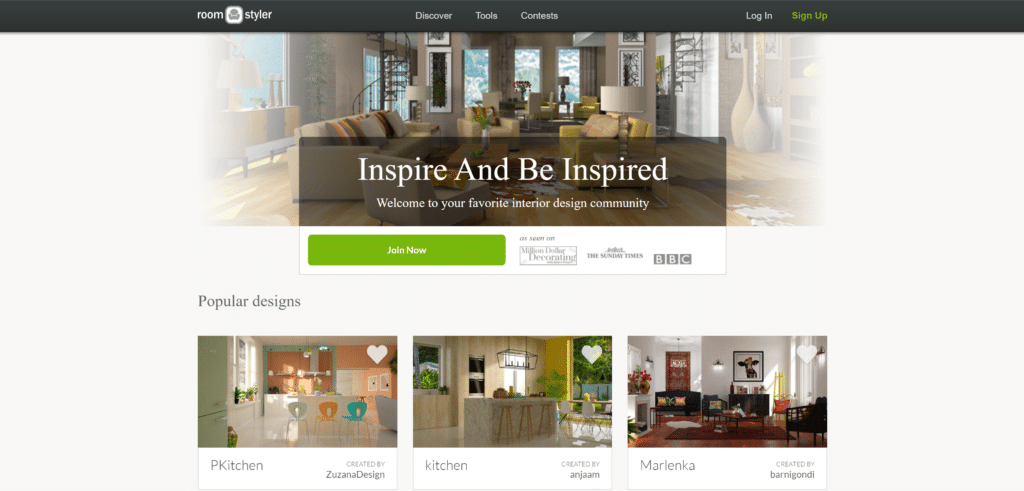
To begin, simply design your interior from scratch. There’s no need for a template or worry – you can start incorporating elements like walls and windows right away, and the results are visible instantaneously in both 2D and 3D. As expected, you have the freedom to customise these elements in terms of colours, sizes, and placements.
A standout feature of this app is the option to furnish your interior with real-life products. This allows you to visualise more accurately how certain appliances you’re planning to purchase will look in your new home, thus adding an extra layer of reality to your floor plan.
6. Dream Plan
Pricing: Free for personal use, paid for professional use
DreamPlan emerges as a top-notch, under-the-radar app, perfect for personal use, yet offering sufficient functionality for any interior designer. This software boasts an extensive library of objects and a user-friendly interface. It also offers the flexibility to resize and rotate any object to match your design perfectly.

If you fancy, you can incorporate multiple stories or floors into your project, designing each interior distinctly.
Upon launching the app, you have the option to view sample projects and edit them, offering an easy way to ‘dip your toes in’. Additionally, there are tutorial videos available for each type of object. Luckily, the simplicity of the app minimises the risk of encountering problems.
While the free version of the software is not for commercial use, a paid version with enhanced features is available for those seeking to use the app for business purposes.
7. Homestyler
Pricing: Free basic version, Paid version available
Homestyler, initially developed by the software giant Autodesk, creators of AutoCAD, is now maintained by Easyhome. This user-friendly app is no professional design programme like AutoCAD; it was created specifically to cater to home design needs, and it’s ranked among the best room design apps. It’s a breeze to draft floor plans, angle walls or position numerous objects using this tool.

When you’re ready to kick-start your projects, you have the flexibility to either edit demo projects, select a design template, or begin from scratch. For newcomers, perusing a demo project could be a beneficial starting point. You’ll quickly find the app to be incredibly intuitive and easy to operate.
We consider Homestyler as one of the top free interior design tools for all-around utility. And if you’re keen to unlock the app’s full potential, there’s always the option to upgrade to the pro version.
8. Live Home 3D
Pricing: Free basic version, paid pro version
Live Home 3D is a versatile design software available across various platforms, equipped to aid anyone in creating comprehensive floor plans and 3D renderings. Regardless of whether you’re decking out a single room or starting an entire house design from scratch, you can swiftly and accurately detail every facet of your plan with this tool. As a bonus, Live Home 3D allows you to craft exterior designs and modify the surrounding terrain, proving itself an invaluable tool for professional designers.
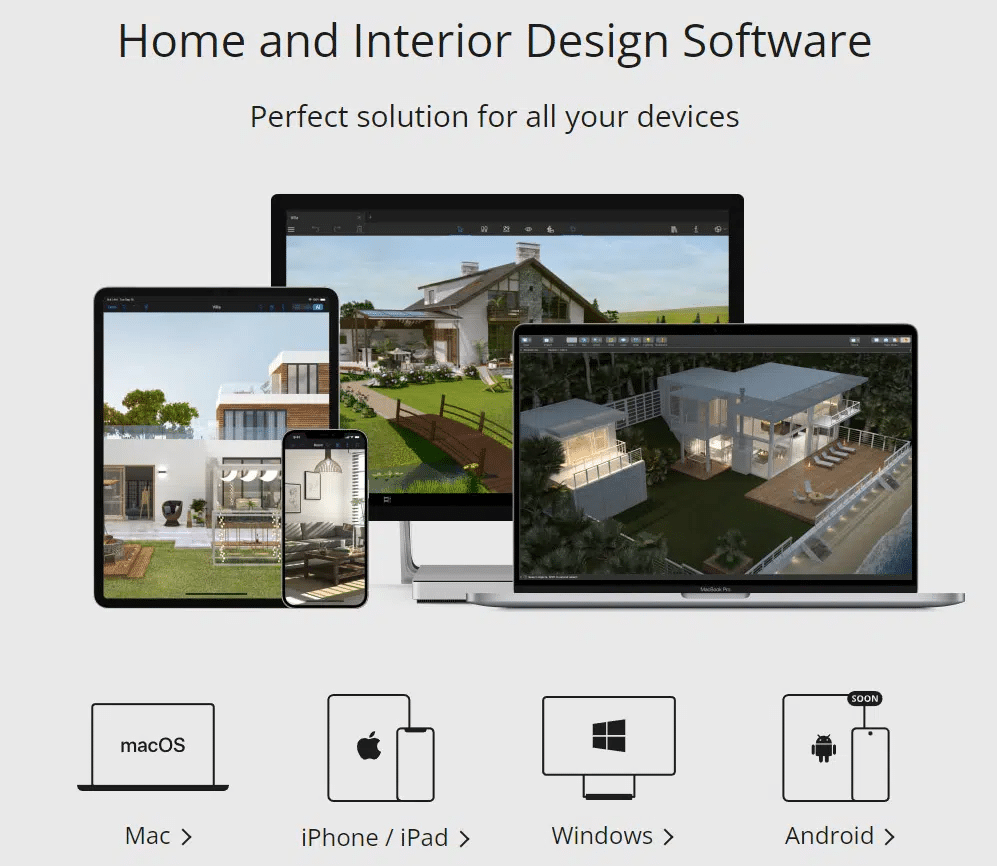
9. Design a Room
Pricing: Free
Design a Room by Armstrong Flooring is a superb choice for those who prefer to avoid the complexity of designing a room from the ground up. Its operational style diverges slightly from every other house design app we’ve discussed.

The process of room design here begins with either uploading a photo of an existing room in your house or selecting one from hundreds of template photos available. For instance, you might opt to modify a country-style dining room. Following this, you can alter the flooring, wall paints, or furniture stains to suit your design ideas.
The significant limitation of this software is the inability to customise any room objects beyond floors, wall paints, and stains. Nonetheless, Design a Room serves as an excellent app for those looking to breathe a fresh, simple new look into their interiors.
10. HomeByMe
Pricing: Free for initial projects
HomeByMe is an online room planner that lets you draw 2D plans effortlessly, obtain 3D plans, and generate photo-realistic renderings, making it an ideal tool for showcasing both existing and prospective properties.

HomeByMe fosters a community of users who share their individual design endeavours. The software offers free usage for your first few projects. It enables you to visualise your design selections in both 3D and 2D renderings, and even craft a shopping list for the items you’ll need to implement your design at home.
11. Infurnia
Pricing: Free basic features, paid plan for additional functionality
Infurnia is a web-based design software, delivering the potency of professional native design software to the web and layering it with enhanced collaboration and management functionality. It is among the most feature-packed web-based software available, making it one of the best interior design apps currently on the market.

Infurnia can be employed during all stages of an interior design project: from the creation of detailed 2D floor plans to their auto-conversion into 3D; from the drag & drop of furniture to the development of bespoke designs; from high-quality renders to BOQs and production drawings; and from web-based design shares to seamless integration with Infurnia’s virtual reality app. Infurnia’s design tools showcase smart placement, collision prevention, and a myriad of customisation options.
Infurnia’s design features are free to use. However, with a paid plan, you can gain access to catalogue management, multiple user accounts, access management, custom pricing tools, and more such features. This room planner has much to offer for anyone looking to bring their design ideas to life.
12. Interior Design 3D
Pricing: Free trial available, then paid
Interior Design 3D is an automated programme devised for the crafting of 2D blueprints and 3D house plans. Its primary aim is to simplify the drafting process for DIY enthusiasts and beginners embarking on home renovation projects. As such, it boasts an extremely intuitive interface and allows for the swift creation of precise floor plans for rooms, apartments, houses, and offices.

This 3D software enables you to create a floor layout from scratch, modify an existing one, or customise a pre-made template from the program’s collection to suit your dimensions and style. The editor’s library is brimming with everything you’ll need for planning a complete renovation or construction project – it includes a vast array of doors, windows, and staircases, over 700 customisable furniture pieces, and a range of decorative materials like wallpaper, tile, and laminate.
Once you’ve completed your 2D blueprint and are satisfied with the 3D interior design, you can utilise the Virtual Tour feature to walk around your future home. This allows you to ensure the space embodies the desired vibe, and you can capture specific angles for your contractor to consider. Interior Design 3D is compatible with all Windows PCs, both old and new.
13. Indema
Pricing: paid
Indema is a revolutionary platform in the field of interior design business management. It expertly handles a variety of functions such as project management, finance, product sourcing, and human resources. This is a platform developed by designers, for designers, with the single-minded aim of facilitating the growth and smooth operation of your design business. With Indema, you can effortlessly create plans and devote more time to your primary skill – designing, rather than being bogged down by time-consuming administrative tasks. It’s a game-changing tool that allows you to focus on the more enjoyable aspects of your work.

14. DFS Room Planner
Pricing: free
Primarily crafted to aid in the design of living rooms, the DFS Room Planner is also a fantastic free resource for other rooms in your home. With a simple four-step process to create your own space, this tool enables you to produce 3D visuals of significant rooms. As it’s brought to you by DFS, the focus is on assisting you in choosing the ideal sofa to complement your home.

15. RoomSketcher
Pricing: Complimentary option with limited features, full product available with an upgrade
RoomSketcher is an ideal software tool for those wanting to conceptualise and visualise a home in 3D. Its intuitive interface and potent tools make it effortless for even amateur designers to craft stunning interior design layouts.

With RoomSketcher, detailed floor plans, 3D visualizations, and premium 2D and 3D renderings are just a few clicks away. The vast selection of furniture, textures, and finishes allow you to add a personalized touch to your designs. Whether it’s designing a new home, revamping an existing one, or simply redecorating, RoomSketcher provides all the essentials to bring your vision into reality.
One distinguishing feature of RoomSketcher is its collaborative tools. Sharing your designs with clients, contractors, and team members is a breeze, ensuring everyone is aligned throughout the design journey.
RoomSketcher is compatible with both computers and tablets, making it the go-to tool for designers constantly on the move. You can conveniently work on your designs from any location, be it your home, office, or even en route to meet a client or contractor.
In summary, for an interior design software that’s user-friendly and potent, RoomSketcher is the top pick.
16. HGTV Ultimate Home Design
Pricing: paid
As a comprehensive software solution for both your home and garden, HGTV Ultimate Home Design is equipped to transform your living areas. Packed with potent tools and boundless creative inspiration, this is the expert guidance that could be crucial for completing projects, be it for your own home or your clients’. This software facilitates planning for room extensions, home improvement projects, and the incorporation of energy-efficient lighting and appliances.

17. Total 3D Home
Pricing: Paid
Total 3D Home is a tool dedicated to individuals yearning to craft their dream abode. While it’s a premium service, it’s relatively affordable, making it an ideal choice for novice designers and those planning substantial DIY projects. It offers a higher degree of customisation as you can import your personal images into your 3D renderings, enabling you to integrate existing items and potential purchases into your space planning.

18. Home Designer Pro
Pricing: Paid
If you’re willing to invest in a paid design software, Home Designer Pro is certainly worth the expenditure. Although it comes with a fairly steep learning curve, this comprehensive suite of professional-grade tools also offers a wealth of tutorials to help you navigate the initial challenges. With some time and practice, you’ll be able to harness the power of Home Designer Pro to create impressively detailed plans for your entire home.

19. SmartDraw
Pricing: Paid
SmartDraw is a software solution that primarily focuses on the creation of floor plans, enabling you to swiftly and conveniently design the rooms within your home. This software simplifies the process of determining which items will fit seamlessly into your design scheme, and which ones won’t. Moreover, you can enhance your interactive floor plans by incorporating elements such as doors, windows, furniture, and various appliances.

20. Sweet Home 3D
Cost: Free
Among the sea of interior design apps, Sweet Home 3D offers a substantial library of objects, aiding you in crafting house interior design with utmost ease. With its straightforward drag-and-drop mechanism, you can incorporate any object you fancy into your design.

The software provides ample flexibility when determining the floor plan of your house, even accommodating for irregular wall shapes. No previous technical design skills or knowledge is necessary – you’ll find it easy to master this software in no time.
If you wish, you can begin with a ready-made layout design to build your confidence, much like with Planner 5D, before progressing to constructing the walls. Alternatively, you may opt to design the layout entirely from scratch. From there, you can add elements like doors, furniture, and windows to your design, as well as alter their colours and sizes.
A stand-out feature of this software is its ability to generate a real-time 3D simulation as you sketch the walls in a 2D medium.
Once you’re pleased with the design you’ve brought to life, you can embark on a virtual 3D tour to examine every nook and cranny of your virtual interior. If you’re inclined to turn your designs into photos or videos, the software provides that functionality too.
21. RoomToDo
Pricing: Free
Boasting simplicity and strength, RoomToDo is a brilliant software option for interiors. It offers both 2D and 3D renderings, allowing you to embark on a virtual tour of your design to visualise it from every perspective. Creating walls is a breeze, and you can even sketch over pre-existing floor plans. Whilst it might not offer the high degree of realism found in some premium interior design software, it’s a terrific selection for individuals aiming to tackle small projects within their homes, or for fledgeling businesses getting their start.

22. Planning Whizz
Pricing: Free basic version, personalised version is paid and available upon consultation
Planning Whizz offers the convenience of sharing designs through its cloud-based platform, making it a superb software choice for interior design firms to share their creative concepts with clients. This tool allows you to meticulously plan, envisage, and layout all rooms in a home. The beneficial shopping integration provides a smooth transition to the construction phase. Additionally, there is an option for personalised branding where you can incorporate your logo and other unique elements into your designs.





