Want Epic Landscape Photos? Focal-Length Blending Made Easy (VIDEO)
Experienced landscape photographers often use a technique known as “focal-length blending” to create interesting wide-angle compositions. In this 12-minute tutorial you’ll learn how easy it is to get the job done—both in the field and in Photoshop.
In simple terms, the method works like this: You’ll shoot a couple images at different focal length and then blend them together during post processing. Instructor Austin James Jackson, a Utah based pro, explains the compositing process like this: “Think of it like a focus stack where you’re blending multiple images, but instead of focusing on different spots you’re actually zooming in and out and blending multiple focal lengths.”
This may sound crazy, but it really works when photographing certain scenes like the example in this lesson. As you’ll see, Jackson’s expansive vista was captured with a very wide lens, which deemphasized a key element in the frame. By taking this approach to make this subject a bit larger the final image is significantly improved.

Jackson’s desert scene has a clump of colorful flowers very close to the camera, and a small distracting bush a bit further back on the ride side of the frame. The bush is sort of ugly and adds nothing of value to the photo, so he eliminates if from the composition before concentrating on the flowers.
According to Jackson, the focal-length blending technique works best with images that have a lot of negative space in the midground. He’s shooting at f/9 and making sure each of the images are properly focused for what follows. It’s important to have your camera mounted on a tripod when using this approach.
Jackson demonstrates why it’s not necessary to make a huge change in focal length when zooming in on the subject between shots. You also must be mindful of not getting in so tight that part of the key subject falls outside the frame. In his example, a change of just 11mm makes a huge difference.
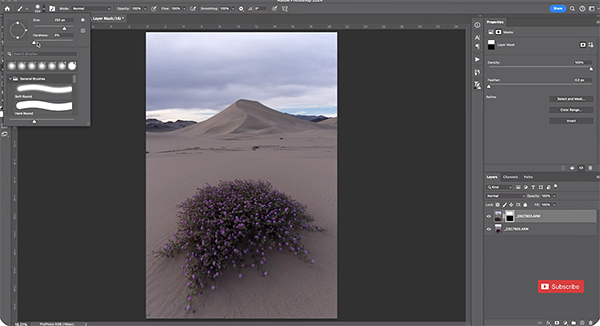
Once you’ve captured the necessary photos it’s time to upload them to the computer, open them in Photoshop, and blend them together to create one amazing and very realistic landscape image. If you also focus stacked the images it’s important to handle that first before jumping into the focal length blend.
Jackson walks you through every step of the straightforward process that’s accessible to Photoshop users of all skills levels. For this demonstration he only captured two shots that need to be merged—each at a slightly different focal length setting.
We think you’ll be duly impressed when you compare the before/after images. Then head over to Jackson’s very popular YouTube channel for more eye-opening lessons like this one.
And don’t miss the tutorial we posted recently form another accomplished pro who demonstrates how to master Photoshop’s powerful Clone Stamp tool in barely two minutes.




