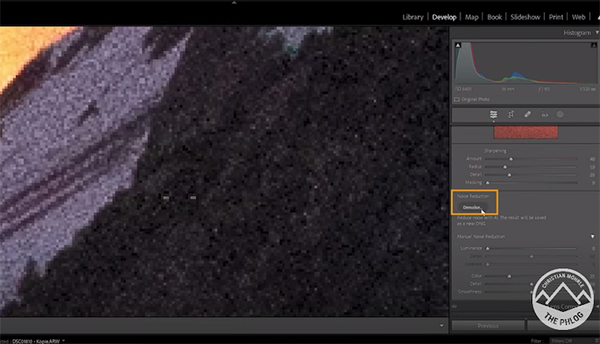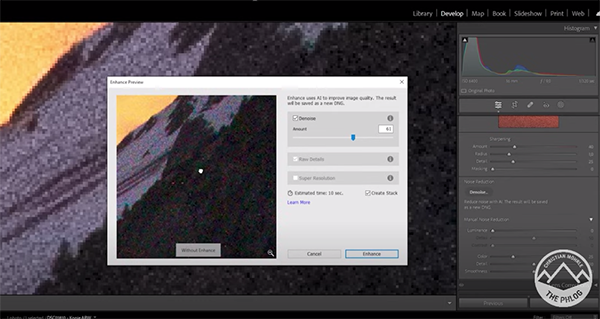Interior Design Pricing Strategies: Learn How to Value Your Time
In search of a pricing approach for your designs, or unsure how to price your interior design services? This article is designed to assist you with precisely this issue.
Time is money, especially when you own your own interior design business, so it’s important to learn how to sell your services and how not to undersell them as an interior designer. I briefly touched upon how to set your pricing as an interior designer in the article How to Start an Interior Design Business, but now I’m going to dig a little deeper and talk strategy.
With plenty of pricing strategies to choose from, you will learn how to find the best fit for your business and for the type of projects you will be working on.
Read on and you’ll soon be on your way to earning money as an interior designer.
Choosing a design pricing strategy
Whether you decide to select a different pricing strategy/model for each project, depending on the work and hours it will take, or if you want to make it simple and stick to the same for every project there are lots of options to choose from.
Before you go any further, make sure you have read up on each of the interior design business pricing strategies in our How to Start an Interior Design Business article. Here are some examples of how you would price each a project under each model.
Hourly Rate
When charging by the hour as an interior designer, it’s important to track every single minute you spend on a project because it all adds up. Provide a rundown of the hours spent and what they were spent on along with your client’s invoice – this helps clients understand the time that has gone into the project and stands as evidence for any questions that may arise around time spent on something.
Here is an example of how interior designers price an hourly rate project:
(Number of hours spent on project) x (hourly rate) = total cost for client
125 hours x £85 hourly rate = £10,625 total
Flat/Project Fee
As mentioned previously, flat interior design fees are worked out based on an estimation of the time it will take to complete a project. For each project, you may also want to take into account things like the square footage of the property and the difficulty level of the project.
Here is an example of how to price a flat project fee:
(Estimated number of hours spent on project) x (hourly rate) + (any extra for difficulty/sq footage/other relevant factors) = total cost for client
£8,000 total
NB. Make sure to be transparent with the client about how you worked the flat fee out.

Cost Plus
Cost plus is where the client pays the net value for any furnishings, materials and subcontractors plus an agreed percentage. The percentage may change per project depending on the scale of it or length of time it may take.
Here is an example of a cost plus pricing strategy for interior designers:
(Furnishings, minus designer discount) + (subcontractors) + (agreed %) = total cost
£4000 furnishings – 10% designer discount = £3,600
+ £1000 subcontractor fee + 20% markup = £5,520 total cost for client
Retail
With the retail pricing plan, the client simply pays the retail price for any items purchased throughout the project. Your fee is the difference between the retail price and the net price.
Here is an example of how the retail pricing plan works:
(Retail cost for client) – (interior designers’ net total with trade discount) = (designer’s fee)
£5,000 retail (total cost for client) – £3,750 net (designer’s total with 25% discount) = £1,250
Deciding How Much To Charge
When you have your own business as an interior designer, it can be hard to decide how much to charge your clients, and you’ll likely have a number of questions running around your head. What if other interior designers are charging less? What if you aren’t worth the money you want to charge? What if people won’t pay it?
Forget about these worries, and start thinking about your abilities. Are you experienced? Are you talented? Are you passionate about interior design? If the answer to all of these questions is yes, then the chances are, you will not be overcharging clients.
However, there are a few factors to consider when deciding how much to charge for your services…

Be realistic
The more experience you have, the more sought after you will be and the more you will be able to charge. When you are just starting out, it would be unrealistic to charge your clients £200 an hour, because you haven’t yet built up a portfolio of previous projects, nor are you as knowledgeable as someone who has been working as an interior designer for the last 30 years. Be realistic; start out charging a lower price, perhaps offer a particular service for free and you will soon begin to build a portfolio of clients.
Time is money
Don’t waste time on projects, especially if you are using the hourly rate model. Every bit of time spent on a project is time you are billing clients for – so be aware of whether you are wasting time or spending too long on something. Would you shave this time off a client’s invoice? Think about this when working on a project. Client’s shouldn’t be paying interior designers to drink 20 cups of tea a day or watch paint dry, they are paying for a service and you need to deliver.
Don’t underestimate your worth
Once you’ve been in the industry a while, you’ll have a large amount of expertise in the area, you’ll be faster at the job in hand and you’ll have previous experience that’ll help you understand new projects better. This experience puts you above others in the industry. Regardless of what your competitors might be charging, don’t underestimate or forget your worth. Your prices reflect your experience and your talent – just because a competitor is quoting a lower price, this doesn’t mean you have to lower your prices. While they may be attracting a greater deal of clients, you will be attracting a high prestige of clients. Don’t undersell yourself.
How much do you want to earn?
A large part of deciding how much to charge your clients lays in deciding how much you want to earn, or how much you need to earn to pay bills, mortgage etc.
Say the amount you wanted to earn a year was £50,000. To work out your hourly rate, you can use the same model found in our How to Start an Interior Design Business article.
- Decide what you want to earn per year (example: £50,000)
- Decide how many hours you are willing to work per week (example: 40 hours)
- Decide how many weeks off you would like to take each year (example: 4 weeks)
- Multiply your total billable hours per week (40) by the number of weeks you will be working in a year (48) and you will be left with your total billable hours for the year (1920).
- Divide your desired annual income (£50,000) by your total billable hours for the year (1920) and you will get your minimum hourly rate (£26).
- Multiply this rate by two to allow for the subtraction of taxes, and you will be left with your recommended hourly rate (£52).
To save you the math, why not use this simple freelance rate calculator instead?
Communicating with clients
Communication is key – we’ve heard it a million times before, and that’s because it’s true! You need to communicate with your clients; let them know what’s going on, be honest if something is taking longer than expected, keep them informed throughout the process.
Clients are much more likely to respect you and recommend you if you are honest and trustworthy, and this comes from communication throughout the entire interior design process.
Here are a few communication tips you can apply to your pricing strategies:

Be flexible
Being flexible when it comes to project fees is very helpful. Clients will appreciate the fact you take their wants and needs into account when deciding a project fee.
Although opting for one pricing model is a simple and easy option, not every project will suit the same model, meaning either you or your client may come off financially worse. To combat this, assess each project individually and pick the best suited model. You don’t want to overcharge your client, but at the same time you don’t want to undersell yourself. Discuss options with your client and be flexible with your pricing strategies.
Another great way to show flexibility to clients is by offering a selection of different payment options. Most interior design businesses will accept bank transfer and Paypal, but there are also other options. Some clients may want to pay by card, so it may be worth investing in a portable card reader. Other clients may be a little more ‘old-school’ and prefer to pay by cheque. For larger projects, you may want to consider the option of taking payment in installments. Anything you can do to make the payment process easier for your clients is going to help you in the long run.
Be transparent
Transparency is key when you have your own business. Clients need to be able to trust you, so hiding things and not being fully open about all aspects of a project could be detrimental.
Always let clients see exactly what they are getting for their money on their invoice. Whatever pricing model you choose, make sure it is clearly communicated to your clients. If you are using the cost plus model, put the retail price, net price and added percentage on the invoice. If you are using the retail pricing model, be sure to write down both the retail price and the price you paid – clients understand that you need to earn money, and you will have already discussed the pricing model previously. Be transparent on your invoices and don’t leave room for any questions to arise.
Along with transparency comes honesty. It’s common sense really, but don’t over-charge clients. Don’t charge them for your two-hour long lunch or your accidental detour to the shopping centre to find a birthday present for your friend. But, do charge for every bit of time spent on your project. Be honest about your pricing – if a client queries something as too highly priced, let them know why it is priced this way. It may be that you have made a mistake somewhere along the way – you’re only human after all.

Don’t forget the agreement
Before you begin working on a project, it is good practice to provide a written agreement between yourself and your client. Once you have agreed on the pricing of a project, make sure to write up an agreement for you both to sign. This will outline what your client is paying for, an estimated timescale for project completion and any other relevant details.
If there are any discrepancies when it comes to paying the total cost, you and your client can refer back to this agreement and settle any issues with ease.
So, to round this article up: choose a pricing strategy that works for you and your client, be realistic when deciding how much to charge and remember that communication is paramount to success within the interior design industry.
Now that you’ve got an insight into how to value your time as an interior designer, you are all set with the strategies you need to go out and start gaining clients.